Are you tired of playing hide-and-seek with potential clients? Want to up your game and connect with the right people? Look no further than LinkedIn Sales Navigator!
This prospecting tool is a game-changer for anyone looking to market their services or build meaningful relationships with industry professionals. Plus, with almost everyone and their grandma (literally) on LinkedIn these days, you'll have no shortage of prospects.
In this LinkedIn Sales Navigator tutorial, we'll show you how to leverage LinkedIn Sales Navigator Key Features and close that next big deal, make valuable connections, or stay on top of company updates.
As a LinkedIn lead generation tool, Sales Navigator stands out due to its precision and comprehensive features. Unlike generic lead generation methods, Sales Navigator allows you to laser-focus your search based on specific criteria such as industry, job title, company size, and even years of experience. This level of granularity ensures that you're connecting with the most relevant prospects for your business. Beyond just finding leads, this LinkedIn lead generation tool helps you nurture relationships by providing insights into your prospects' activities and interests, enabling personalized outreach. By using Sales Navigator, you can transform your LinkedIn presence from a passive profile into an active lead generation engine, driving more qualified leads and ultimately, more sales.
Don't let outdated methods hold you back--let's jump into the future of sales!
What is LinkedIn Sales Navigator?
LinkedIn Sales Navigator isn't just an upgrade; it's a turbocharged version of LinkedIn, packed with advanced features that transform ordinary networking into extraordinary opportunities!
Picture this: you're on a quest to find a CEO in the Software Industry, residing in the United Kingdom, educated at Oxford University, with precisely 4 years of experience and a recent job change. Impossible? Not with Sales Navigator!
With its advanced filters, your search transforms into a highly targeted mission.
But it doesn't stop there. Sales Navigator isn't just about finding your ideal customer; it's your secret weapon for prospecting company accounts. And the real magic? You can message people outside your LinkedIn connections!
Plus, it keeps you in the loop with real-time updates from both company pages and saved individuals.
Sales Navigator is like having an indefatigable personal assistant at your service, working tirelessly to bring you the best leads and connections.
And guess what? Sales Navigator becomes unstoppable when paired with game-changers like Scrupp.
When considering Navigators software, it's important to recognize the robust ecosystem it provides for sales professionals. This isn't just about finding names and titles; it's about gaining a competitive edge through data-driven insights. The software offers advanced search filters, personalized lead recommendations, and real-time updates on your target accounts, empowering you to tailor your outreach and messaging for maximum impact. Furthermore, Navigators software integrates seamlessly with other sales tools and CRMs, streamlining your workflow and ensuring that all your sales activities are aligned. By leveraging the full potential of this platform, you can transform your sales process from a guessing game into a strategic, targeted effort, ultimately driving more qualified leads and closing more deals.
Did you know that companies using LinkedIn Sales Navigator experience an average of 18% more pipeline growth? According to LinkedIn's own data, Sales Navigator users also see a 33% larger deal size. This makes it a powerful linkedin lead generation tool for businesses looking to scale their sales efforts. Source: LinkedIn Sales Solutions.
With Scrupp, exporting profile data and finding verified emails becomes a breeze, making your job not just easier but also incredibly efficient. (We'll cover this gem in detail later in this article!)
Who should use LinkedIn Sales Navigator?
LinkedIn Sales Navigator caters to a professional audience, making it unsuitable for those seeking casual social interactions or dating.
It's essential to adopt a professional demeanor while utilizing this platform, avoiding casual discussions or debates on topics like politics or religion.
Sales Navigator Benefits:
- Targeted Lead Generation: Advanced filters help find ideal prospects.
- Real-time Insights: Stay updated on leads and accounts.
- Relationship Building: Facilitates meaningful connections.
- Efficient Outreach: Personalized messaging for higher engagement.
- CRM Integration: Streamlines sales workflow.
Popular CRM systems that integrate seamlessly with LinkedIn Sales Navigator include Salesforce, HubSpot, Microsoft Dynamics 365, and Oracle Sales Cloud. This integration enables sales teams to synchronize lead data, track interactions, and manage their pipeline more efficiently directly within their CRM.
Sales Navigator stands as an indispensable asset for sales professionals relying on social selling and relationship building. Its robust features streamline lead generation and account management, proving invaluable for sales teams and organizations.
Particularly advantageous for B2B sales experts targeting specific industries or job roles, Sales Navigator facilitates precision in their outreach efforts.
Moreover, those who aim to grow their professional network and develop meaningful connections can utilize Sales Navigator to its fullest extent. It is a potent tool for nurturing valuable professional relationships and unlocking fresh opportunities.
Many users find themselves misspelling the tool as sales navigor, but regardless of the typo, the intent remains the same: to leverage the power of LinkedIn for enhanced sales prospecting. Whether you call it sales navigor or Sales Navigator, understanding its features and functionalities is key to maximizing its potential. The tool provides advanced search capabilities, lead recommendations, and real-time insights, all designed to help sales professionals connect with the right prospects and close more deals. So, while the correct spelling is Sales Navigator, don't let a simple typo prevent you from exploring the valuable resources it offers.
LinkedIn Sales Navigator Key FeaturesLet's break down LinkedIn Sales Navigator using practical examples and simple steps.
Imagine I'm in the B2B industry, selling services to other businesses, and I want to find potential clients and create valuable connections. How would I go about it?
Firstly, I need to define my ideal customer. I offer a SaaS-based AI tool tailored for social media managers in medium-sized US-based IT companies.
Here is the criteria for my ideal customer:
- - Job title: Social Media Manager
- - Industry: Information & Technology
- - Country: United States
- - Company Size: 51 to 200 employees
Now, how do I use Sales Navigator for this? I'd use the LinkedIn Sales Navigator Filters Feature.
How to use LinkedIn Sales Navigator Leads and Lead Filters?
To access the important user data, I'll click on "Leads" and then on "Lead filters" for using advanced filters.
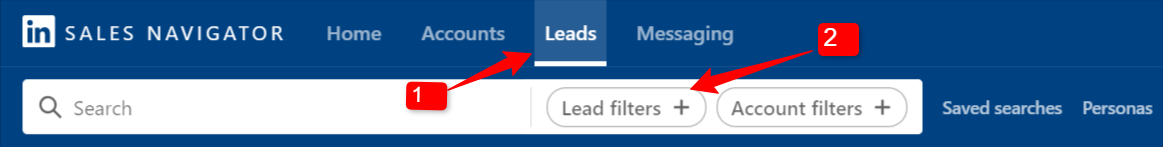
Based on my ideal customer profile, I'll apply filters. There are 25+ filters available to narrow down prospects.
With Sales Navigator, I generated a list of 948 potential customers.
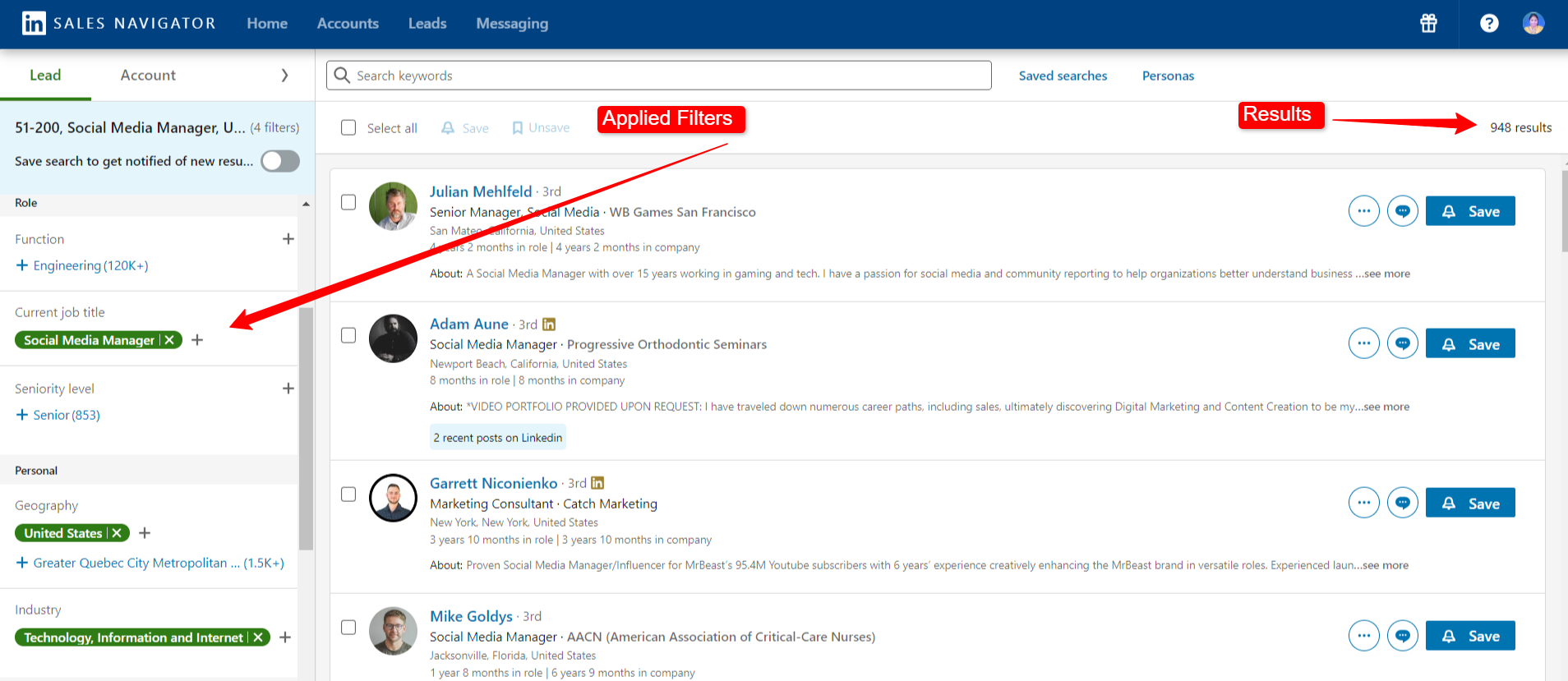
From here, I can click on profiles and save the right fits for my business, making my sales efforts more targeted and efficient.
You can save leads in an existing list or create a new one. I'll make a new list named "Social Media Managers."
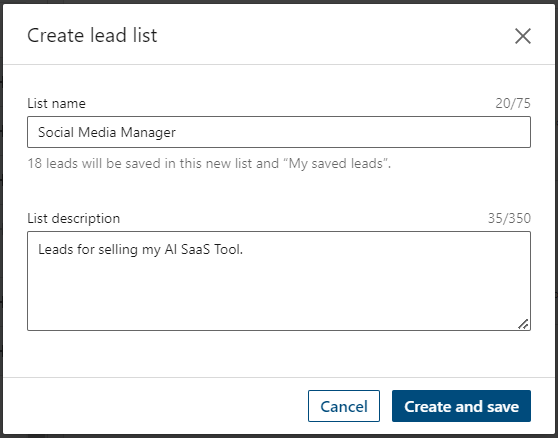
Now, let's discuss other important filters briefly:
I) Current Company: Find prospects in specific companies, like someone in Google.
II) Past Company: Find people who worked in the past for a specific company, e.g., someone who worked for Google.
III) Company Headquarters Location: Target prospects based on company headquarters.
IV) Company Type: Filter companies by type, such as NGO, Public Company, etc.
V) Function: Search people in different departments like Marketing, IT, etc.
VI) Seniority Level: Find people based on experience, like Entry Level or Director.
VII) Years of Experience: Target people based on their experience, from newcomers to veterans.
VIII) School: Find people from specific colleges, e.g., University of Oxford.
IX) Buyer Intent: Identify potential leads interested in your product, like those following your company page.
X) Recent Updates: Filter prospects based on activity, such as recent posts or job changes.
At the start, you clicked on the 'Leads' tab to access the filter option, right? Here's how the interface looks when you do that.
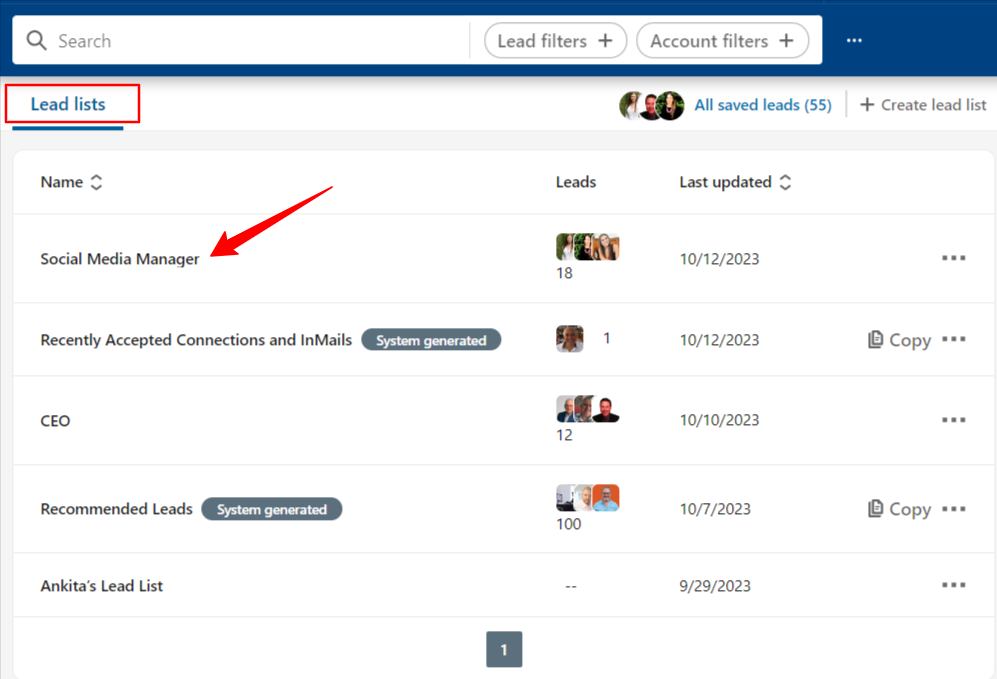
You will see all your saved leads list over here.
For example: We saved ''Social media manager'' list. That we can see here. This is just the way to manage your ideal prospects at one place and keep a track of their activities.
When you click on any of the saved lead list, You will see the below interface.
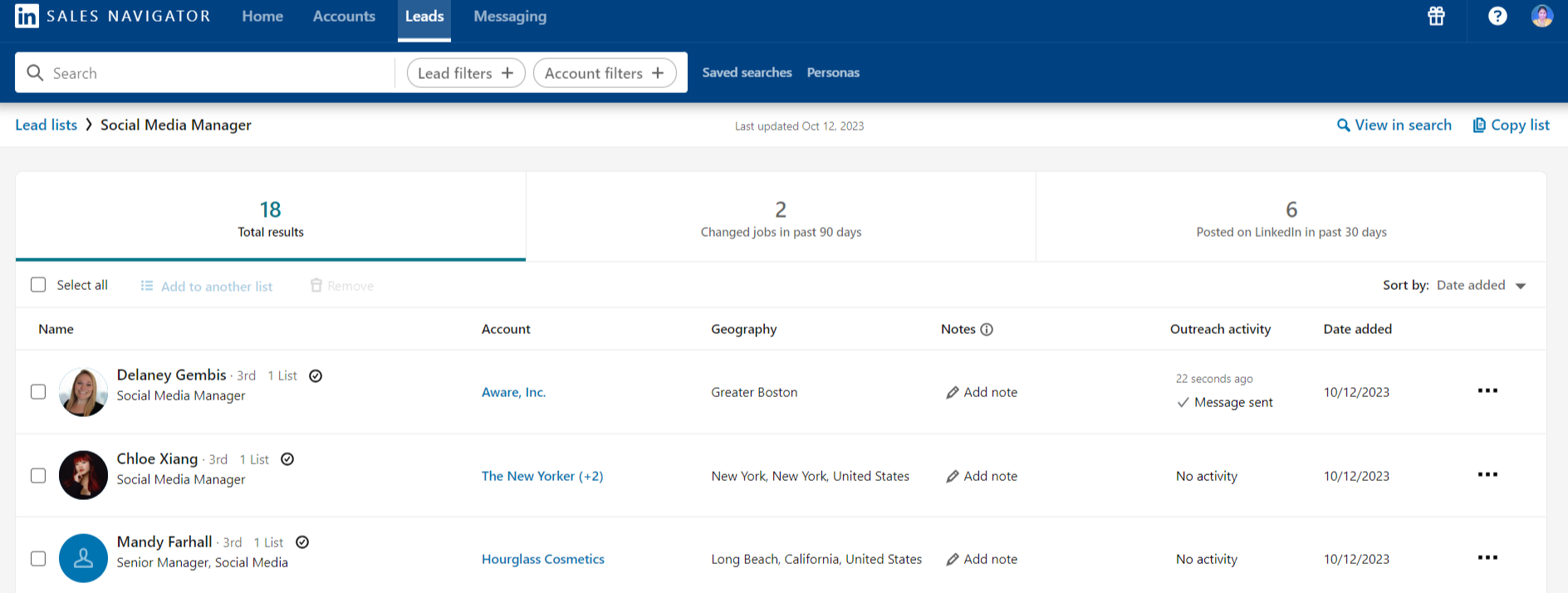
It shows key details like your last interaction (e.g., a message), any notes you added, job changes, or updates to their LinkedIn posts.
If you click on any particular profile, you will get more information about their education, past job experience including ''Timeline'' that shows your past history with that person, in terms of when you messaged them, when you added them in the list etc.
So this was all about leads and lead filters.
Now this was at the Individual level, What if you want to do the same thing but with the company data?
You can do all that stuff with Accounts and Account filters. Let us see how.
How to use LinkedIn Sales Navigator Accounts and Account Filters?
Imagine you're searching for small to medium-sized IT companies earning between 1 to 10 million dollars annually and currently hiring.
Can we filter annual sales in Sales Navigator? Yes! Sales Navigator allows you to filter accounts based on annual revenue, among many other criteria. This is a key feature for identifying companies that fit your target market.
Here's how you can do it:
I) Go to Account Filters: Click on the 'Accounts' tab and then select 'Account Filters' .
II) Apply the Filters: Set the filters as follows:
- - Annual Revenue: $1 million to $10 million
- - Company Headcount: 11-50
- - Industry: Technology, Information, and Media
- - Job Opportunities: Hiring on LinkedIn
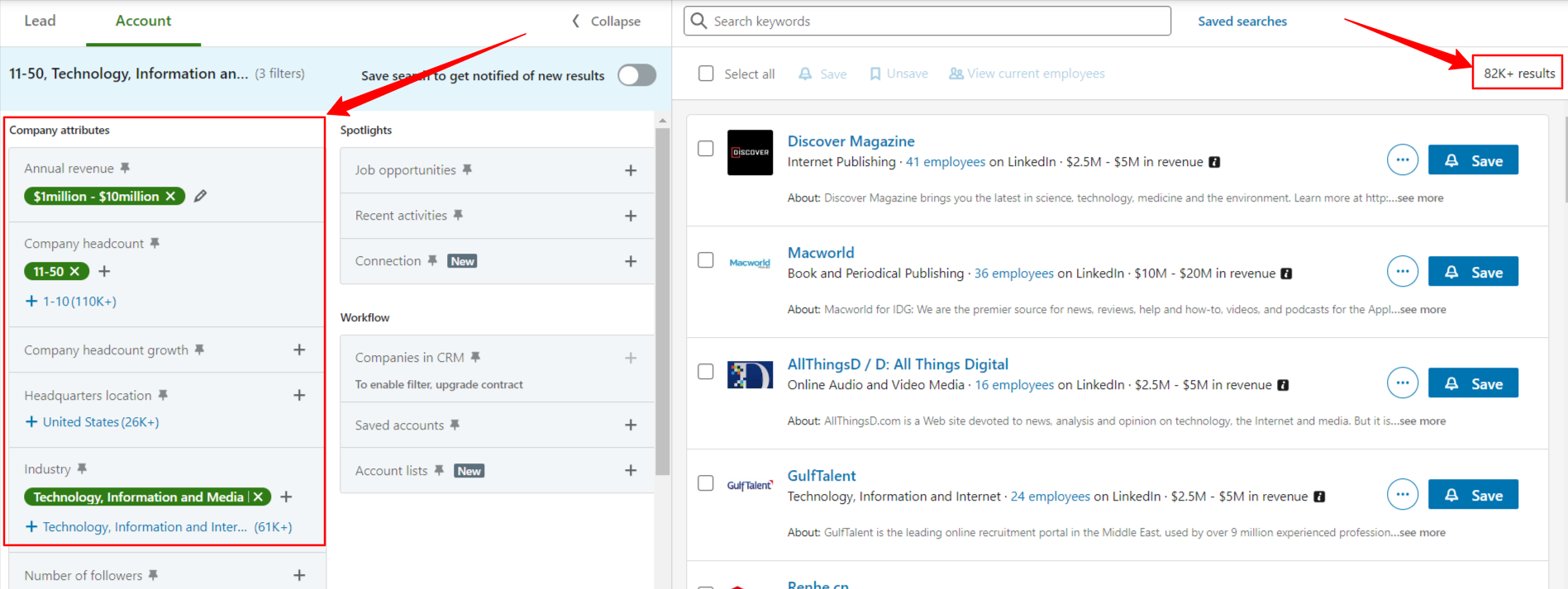
With these filters, I found over 82,000 results.
You can further refine this list using additional filters.
Let's explore those options next.
I) Headquarters Location: Filter companies based on their headquarters' location.
II) Number of Followers: Filter companies based on the number of followers on their LinkedIn company page.
III) Department Headcount: Find companies with specific department sizes. For example, locate companies with 50 employees in the account department.
IV) Company & Department Headcount Growth: Determine the percentage increase or decrease in employees. Analyze overall headcount growth or department-specific changes. For example, identify companies with a 50% increase in their headcount.
Once you've identified suitable companies, it's time to save their accounts.
Select the desired companies and click on 'SAVE.' You can either add them to an existing list or create a new one.
To view your saved company list and important data, return to the account tab.
Here, you can access your saved companies, add notes, and monitor growth and risk alerts (e.g., increased hiring, fundraising, or layoffs).
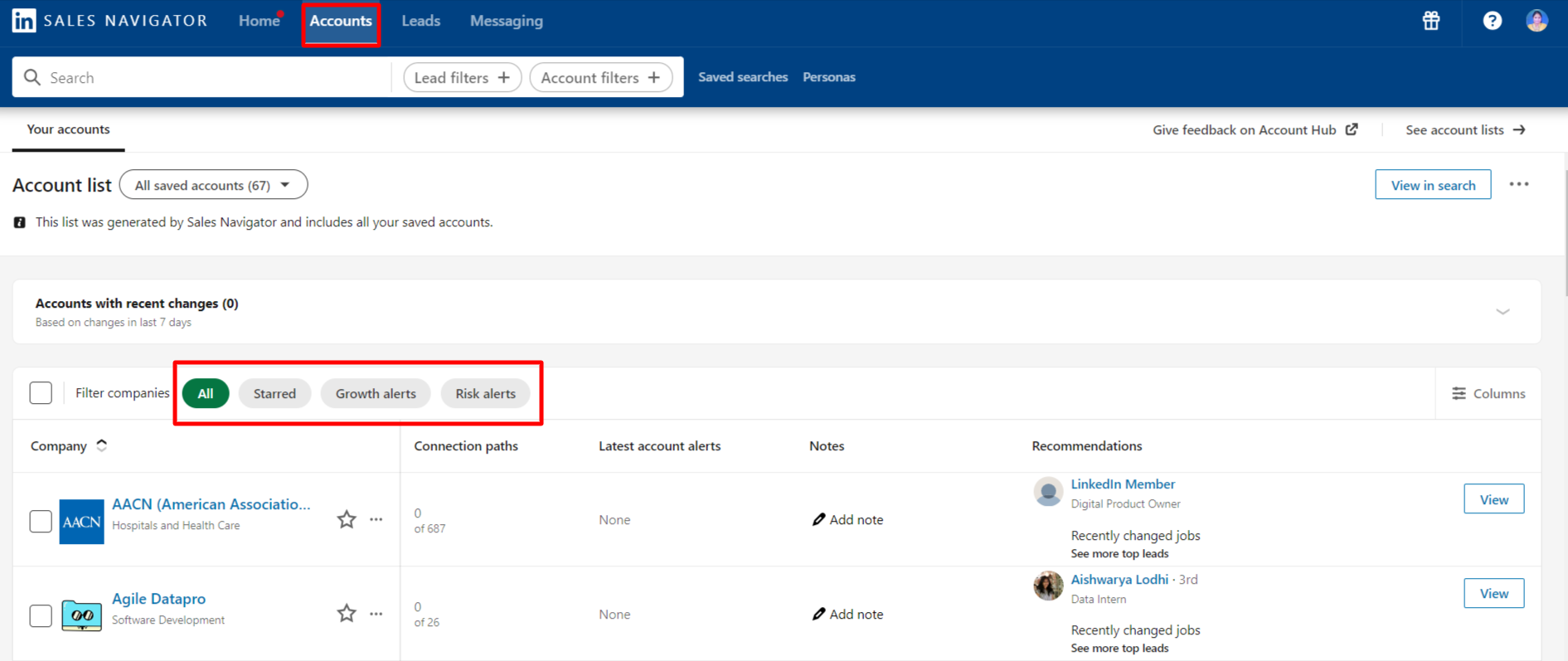
When you click on a specific company, you'll discover additional options to enhance your prospecting journey.
But before we explore further, let's delve into another essential feature: Personas.
What is Personas in LinkedIn Sales Navigator?
In simple terms, a Persona is a specific audience you target for sales or relationship-building.
All you do is use the filters that we already saw in the leads section: Function, Job Title, Seniority Level and Geography.
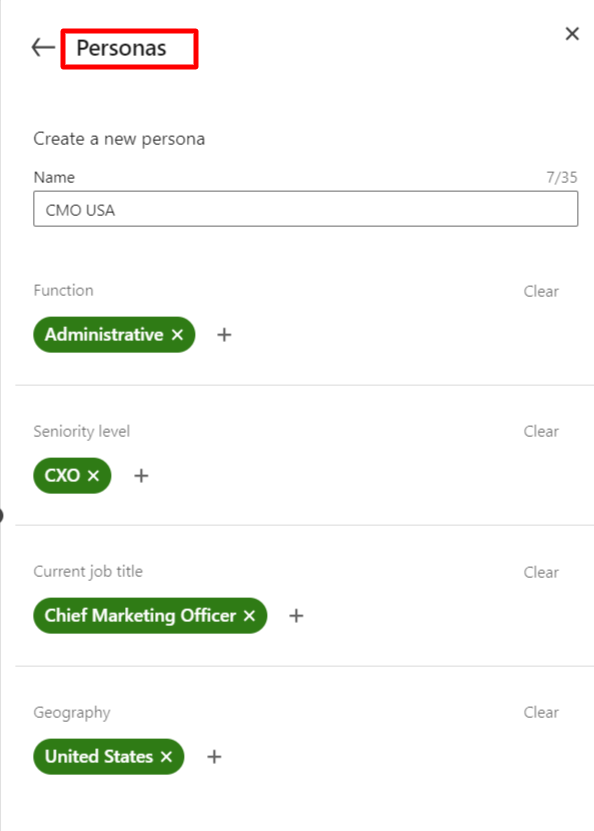
For instance, a Persona could be:
- - Name: CMO USA
- - Function: Administrative
- - Seniority Level: CXO
- - Current Job Title: Chief Marketing Officer
- - Geography: United States
LinkedIn Sales Navigator uses this data to recommend matching leads. You can also apply personas in the leads filter section and relationship explorer to connect with the right prospects.
Let's revisit the accounts and account filters section. When you click on a specific company, you gain more insights through three crucial tabs:
People, Insights, and Alerts.
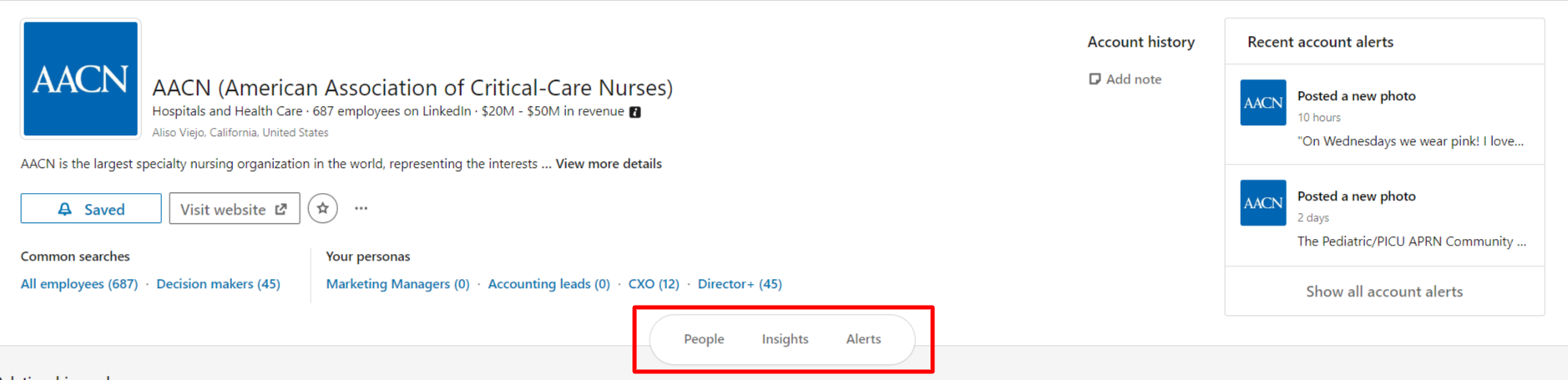
Starting with the People tab, it hosts the Relationship Explorer and Relationship Map features.
What is Relationship Explorer in Sales Navigator?
In LinkedIn Sales Navigator, the Relationship Explorer is a feature that helps users identify and connect with key individuals within a targeted company.
It operates based on the user's specified criteria, highlighting top professionals within the company who are likely valuable connections.
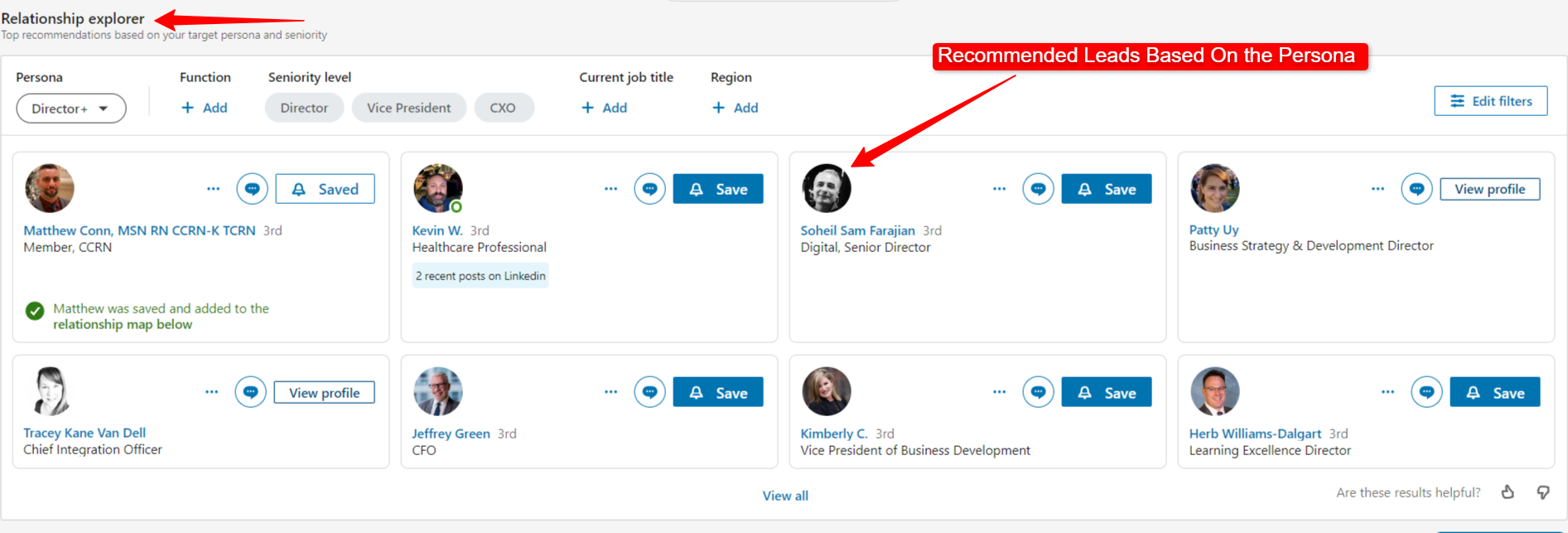
By leveraging the Relationship Explorer, sales professionals can focus their efforts on building relationships with the most relevant decision-makers and influencers, enhancing their prospecting and outreach strategies.
What is Relationship Map in Sales Navigator?
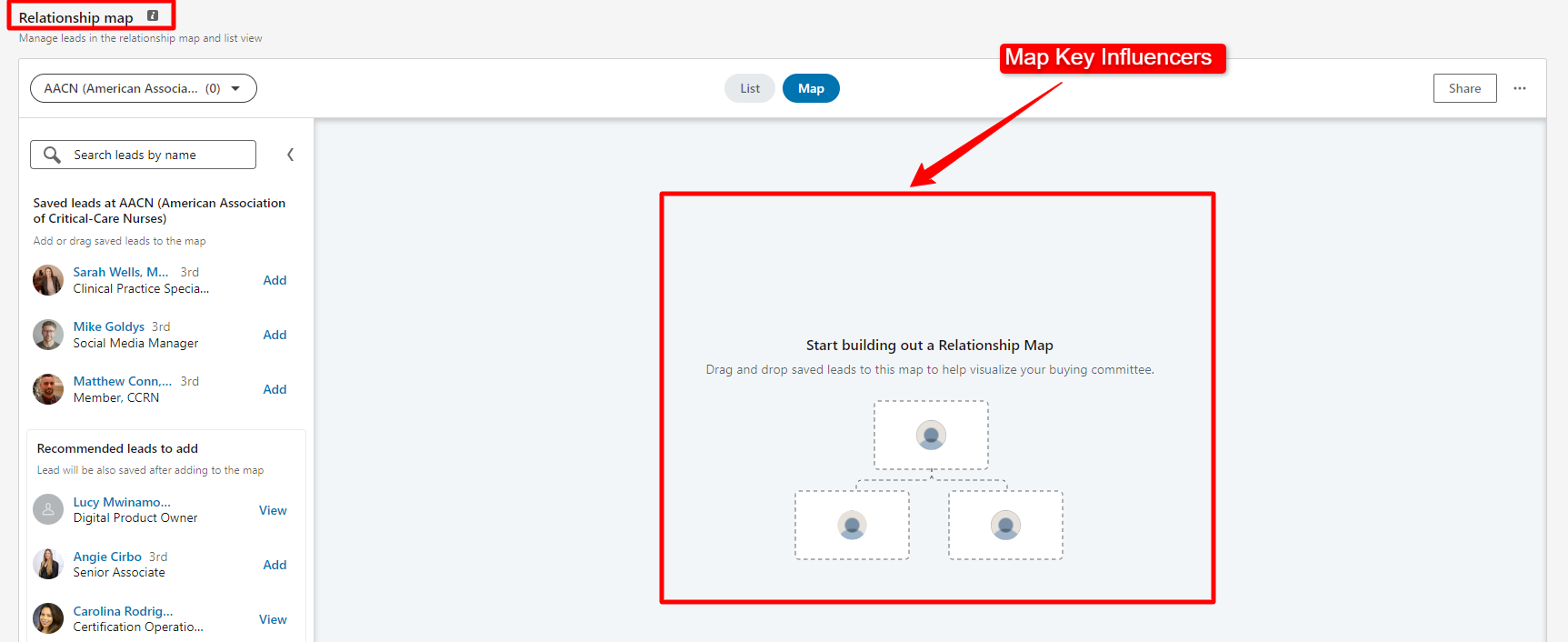
The Relationship Map in LinkedIn Sales Navigator helps you organize your important leads from a company. You can:
- - Label Roles: Identify if they are decision-makers, influencers, champions, etc.
- - Delegate Leads: Assign leads to colleagues for action.
- - Rate Relationship Strength: Mark your connection's strength (Strong, Medium, or Weak).
- - Add Notes: Keep track of their latest activities.
Lets talk about second tab called Insights, It gives you some important stats about the company.

Here's what you can find:
I) Employee Count: This displays the year-by-year growth or decline in the company's workforce.
II) Distribution and Headcount: Easily monitor changes in employee numbers across various functions. For instance, you might notice a 17 percent increase in healthcare services employees (like at AACN Company).
III) New Hires: This shows the number of new recruits the company brought in during a specific month.
IV) Total Job Openings: Keep track of which function or department within the company has increased or decreased their hiring rate.
These insights provide a comprehensive overview, allowing you to gauge the company's growth, hiring patterns, and workforce distribution with ease.
Let's explore the final tab, Alerts. Just as the name implies, this tab delivers various alerts for the company you've saved on Sales Navigator.
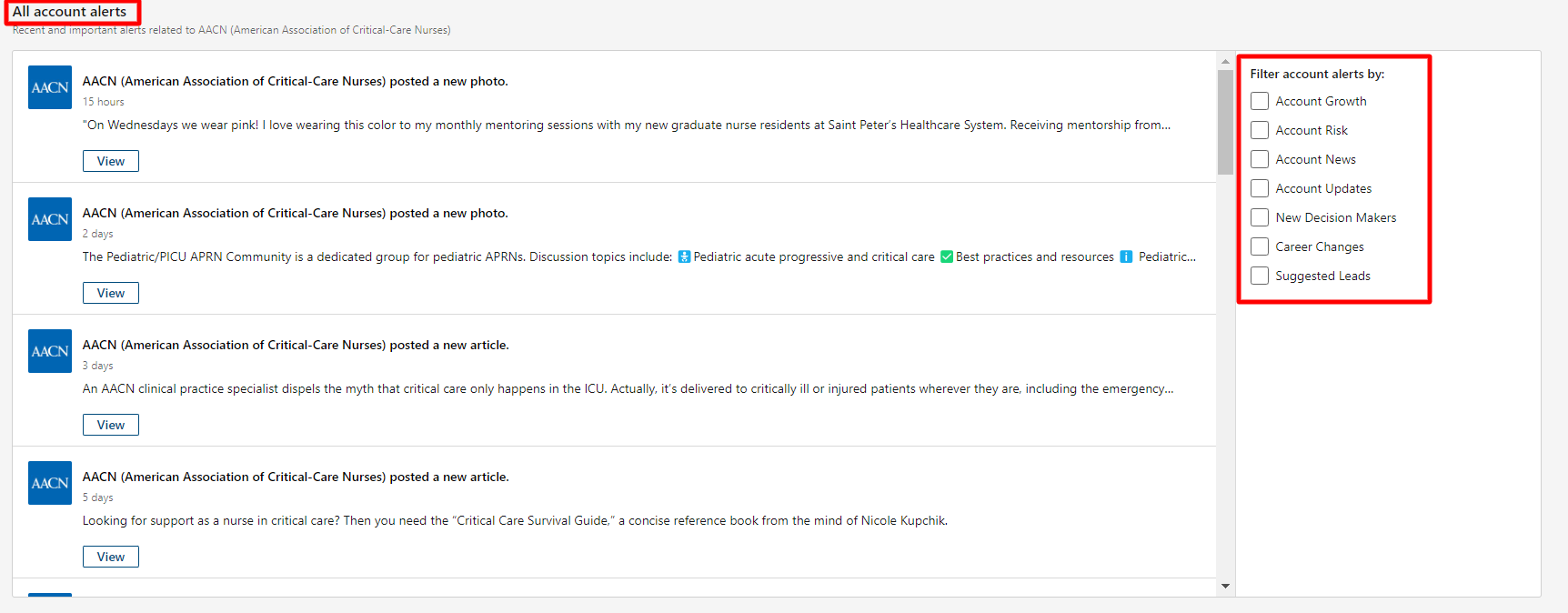
Here's what you can keep track of:
I) Account Growth: Stay informed about changes in the company's size and expansion efforts.
II) Account Risk: Receive alerts regarding potential risks associated with the saved company.
III) Account News: Get updates on recent news related to the company.
IV) Account Updates: Stay in the loop about any updates or changes happening within the company.
V) New Decision Makers: Be alerted when new key decision-makers join the company.
VI) Career Changes: Get notifications when individuals from the saved company make career changes.
VIII) Suggested Leads: Receive recommendations for potential leads based on your saved company's activity and connections.
These alerts empower you with real-time information, enabling you to make timely and informed sales decisions.
Example: Imagine you receive an alert that a key decision-maker at one of your target accounts has recently changed jobs. This is a perfect opportunity to reach out, congratulate them on their new role, and subtly introduce your product or service as a solution to their potential new challenges.
What is Messaging and InMail in LinkedIn Sales Navigator?
Understanding the LinkedIn sponsored messages cost is crucial for budget planning. The pricing model for LinkedIn sponsored messages, also known as Message Ads, typically operates on a cost-per-send (CPS) or cost-per-impression (CPM) basis. Factors influencing the LinkedIn sponsored messages cost include audience targeting, bid strategy, and message quality. Highly specific targeting can increase costs due to a smaller, more valuable audience. Experimenting with different bidding options and closely monitoring campaign performance will help optimize your budget. Crafting compelling and relevant messages can improve engagement rates, ultimately lowering your cost per conversion. Always review LinkedIn's advertising guidelines to ensure compliance and maximize the impact of your sponsored message campaigns.
LinkedIn Sales Navigator offers robust messaging tools designed to streamline your communication efforts.1. Messaging Tab
I) Efficient Tracking: The Messaging tab serves as your communication hub, allowing you to track all past conversations. Respond swiftly to new messages directly from this section, ensuring timely interactions with your connections.
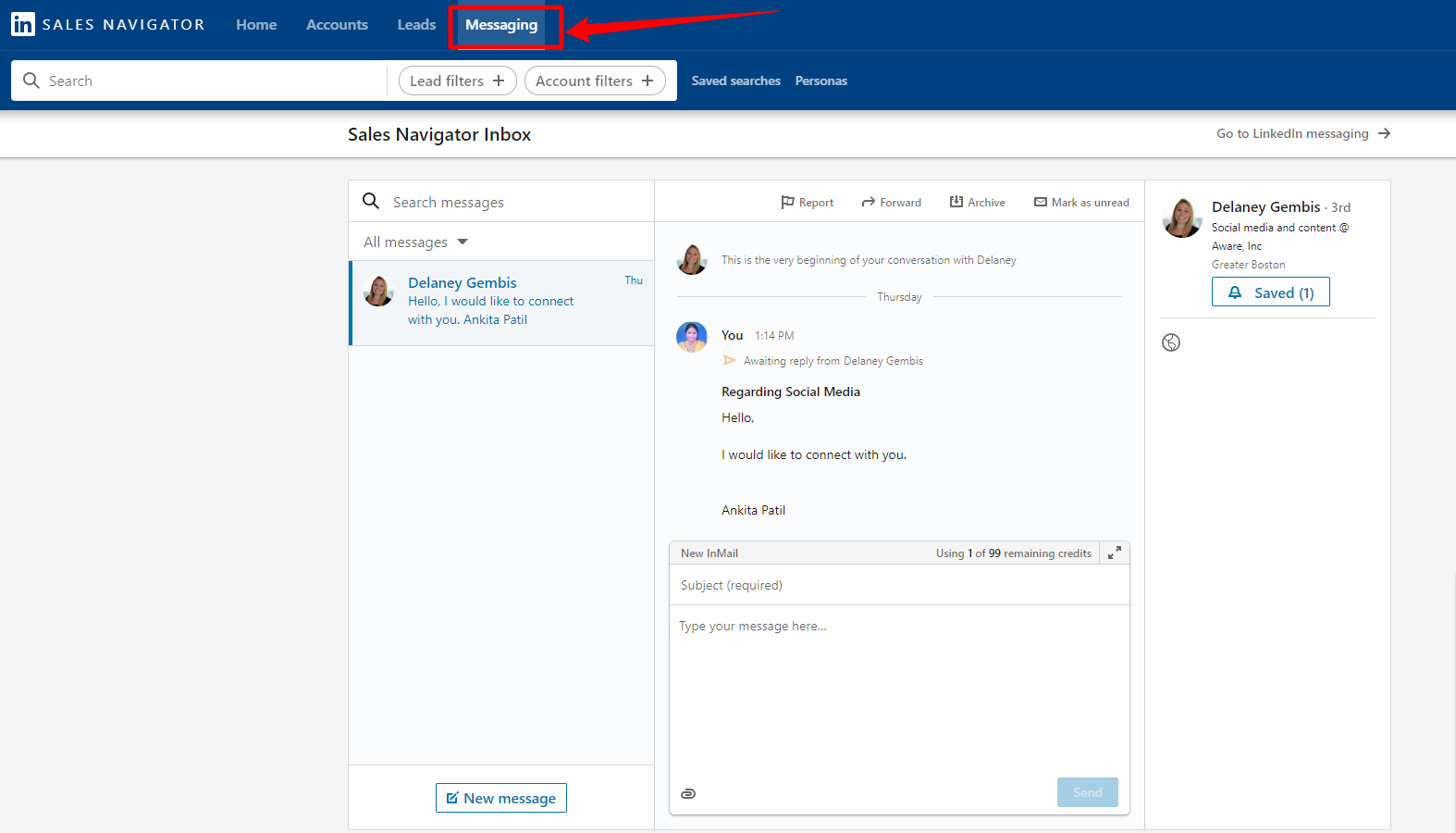
II) InMail Functionality
InMail is your gateway to reaching out to potential leads. When you message a lead, a popup box prompts you to craft your subject line and main message.
LinkedIn provides approximately 50 InMail credits per month, allowing you to message individuals who are not yet connected with you. It's a finite resource, emphasizing the importance of strategic communication.
For those who have accepted your connection request, you do not need any credits to message them.
What is Social Selling Index in LinkedIn Sales Navigator?
Much like a credit score gauges our financial health, LinkedIn offers a similar metric called the Social Selling Index (SSI) through its Sales Navigator.
This score reveals how effectively you're leveraging LinkedIn to promote your products or services to the right audience.
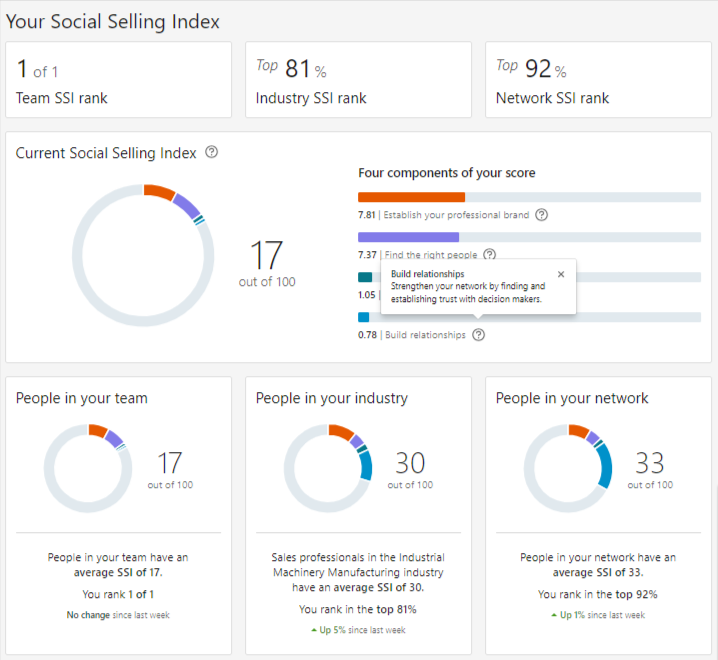
The Social Selling Index Score as such does not have any direct benefits that you can measure but it can help LinkedIn recommend you leads that closely match your desire audience.
Why Focus on Improving Your SSI?
Improving your Social Selling Index means strengthening your LinkedIn brand. By refining your profile, connecting with the right people, and sharing valuable content, you lay the foundation for a thriving business.
These actions enhance your visibility, credibility, and trust, nurturing valuable connections and fruitful opportunities.
Factors Influencing Your SSI Score
Several factors influence your SSI score:
I) Optimized LinkedIn Profile: Your profile's completeness and relevance play a pivotal role.
II) Strategic Connections: The quality and relevance of your LinkedIn connections are integral to your SSI.
III) Engagement and Meaningful Posts: Regular, meaningful posts and active engagement with your network enhance your score.
IV) Utilization of Research Tools: Effectively using LinkedIn's research tools showcases your proficiency.
V) LinkedIn Sales Navigator Subscription: Subscribing to LinkedIn Sales Navigator amplifies your SSI, providing access to advanced features.
VI) Endorsements from Industry Decision Makers: Recommendations from influential peers elevate your credibility.
Advanced LinkedIn Sales Navigator Tips & Tricks!
1) How to Bypass Inmail Credit Limit on Sales Navigator?
LinkedIn’s Open Profile feature offers a distinct advantage – direct communication without exhausting your precious InMail credits.
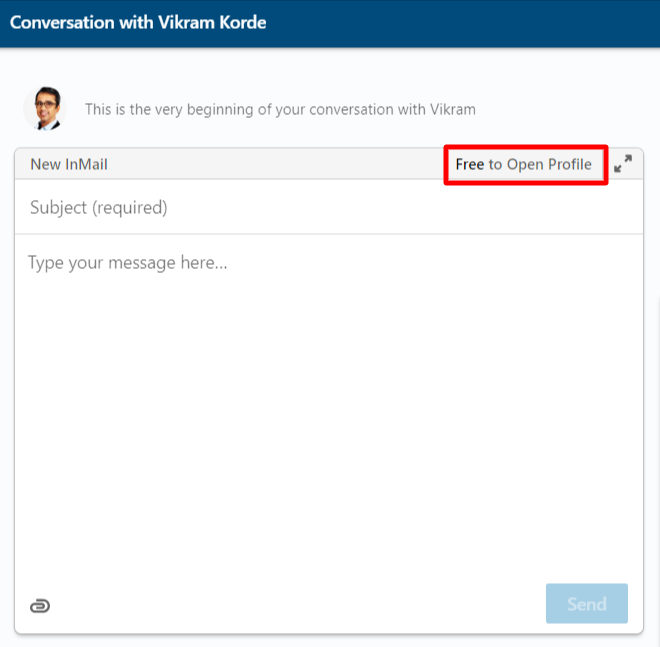
While there isn’t a specific badge distinguishing open profiles, this privilege is exclusive to premium LinkedIn users.
Another method involves utilizing tools like Scrupp. By scraping data and organizing it into an Excel sheet, you can identify open profiles through a dedicated column indicating their status.
By identifying open profiles and utilizing tools like Scrupp, you can effortlessly bypass the InMail credit limit, allowing you to scale your messaging efforts on LinkedIn Sales Navigator.
According to LinkedIn, InMail messages have a significantly higher response rate compared to regular email. By bypassing the InMail credit limit, you can reach more potential leads and increase your chances of generating new business. Just remember to always personalize your messages and provide value to your recipients.
2) Using LinkedIn Boolean Search in Sales Navigator
Let's delve deeper into LinkedIn Boolean Search in Sales Navigator, understanding the concept of Boolean search and the various operators that can significantly enhance your search capabilities.
I) What is Boolean Search?
Boolean search is a technique used in search engines, databases, and social media platforms like LinkedIn. It allows users to combine keywords with operators like AND, OR, NOT to produce more relevant and specific results.
In the context of LinkedIn Sales Navigator, this means refining your search to find highly targeted leads and connections.
II) Boolean Operators:
a) AND: Use 'AND' to narrow down your search. It ensures that both keywords are present in the results.
For example, "Sales Manager AND Technology" will find profiles containing both terms.
b) OR: 'OR' broadens your search. It retrieves profiles containing either of the specified terms.
For instance, "Sales Executive OR Account Manager" will find profiles with either job title.
c) NOT: 'NOT' excludes specific terms from your search.
For example, "Marketing NOT Manager" will find profiles with 'Marketing' but without 'Manager.'
d) Quotation Marks (" "): Use quotation marks to search for an exact phrase.
For example, "Digital Marketing Specialist" will find profiles with this precise job title.
e) Parentheses (()): Parentheses are used to group related terms.
For example, "(Sales OR Business Development) AND (Technology OR IT)" will find profiles related to both sets of terms.
f) Asterisk (*): The asterisk is a wildcard character. It replaces zero or more characters in a word.
For example, "engin*" will find profiles containing words like 'engineer,' 'engineering,' etc.
III) Example Scenario:
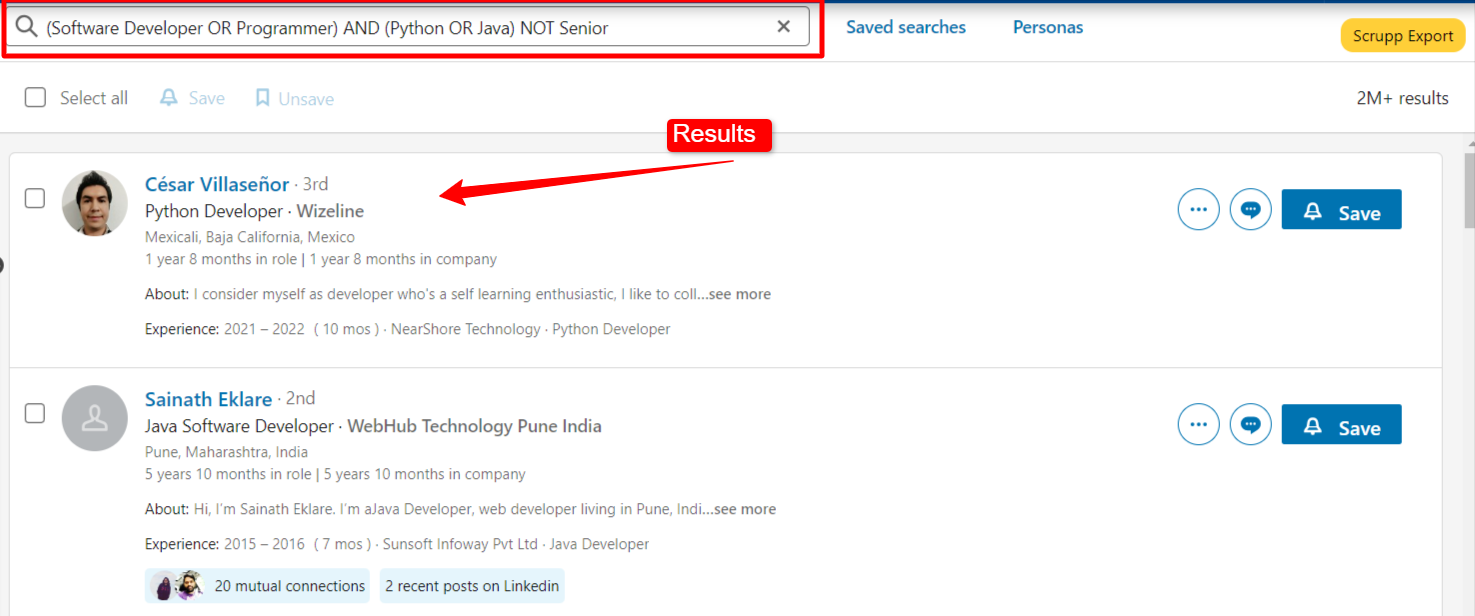
Imagine you're recruiting software developers with expertise in Python or Java, but you want to exclude senior positions. Your search query could look like this:
(Software Developer OR Programmer) AND (Python OR Java) NOT Senior
This query ensures you find profiles containing terms related to software development and specific programming languages while excluding senior-level positions.
Mastering these Boolean operators empowers you to conduct highly precise searches in LinkedIn Sales Navigator, enabling you to discover the most relevant leads and connections for your business.
How to use LinkedIn Sales Navigator Mobile App?
LinkedIn Sales Navigator Mobile App offers the freedom to conduct your professional networking and outreach on-the-go, without the confines of a laptop.
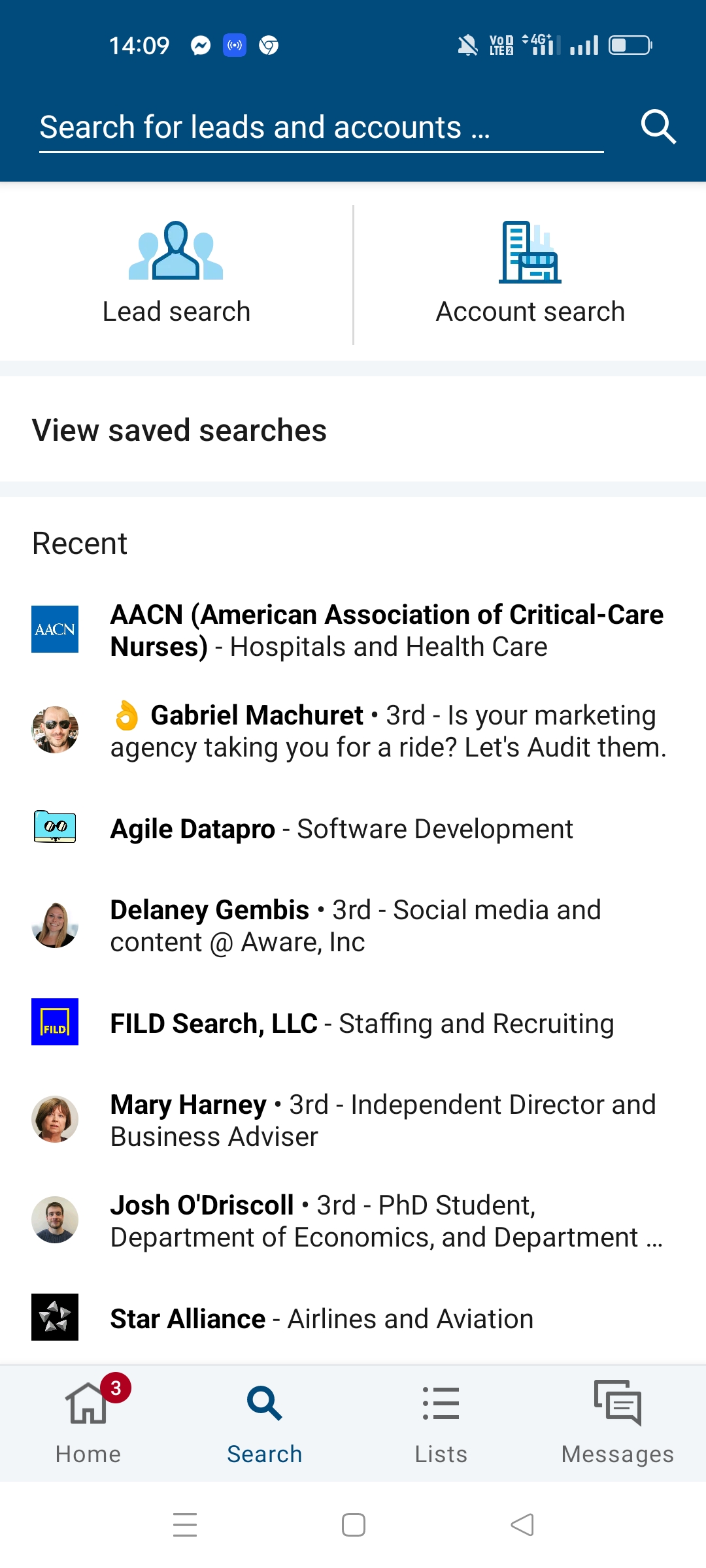
Key Features:
I) Lead and Company Filters: Apply specific filters to pinpoint your ideal prospects, ensuring efficient search and targeted connections.
ii) Messaging and Connection Requests: Reach out to new leads promptly through messages or connection requests, vital in fostering timely and meaningful relationships.
iii) Stay Updated: Receive real-time alerts concerning your saved leads and accounts, ensuring you're always in the loop.
Why It Matters:
I) Efficient InMails: The mobile app streamlines sending InMails, enhancing your responsiveness to potential clients.
II) Quick Response: Speed is crucial in sales. The app empowers you to promptly respond to leads, solidifying your professional relationships.
LinkedIn Sales Navigator Mobile App is your essential tool for swift, effective, and responsive outreach. Download the app now and elevate your sales game.
- - For Andriod Users: Download Now
- - For iOS Users: Download Now
How to Export Profiles Data & Find Emails from LinkedIn Sales Navigator
LinkedIn Sales Navigator is a powerful tool, yet it lacks crucial features like exporting data and finding contact details. This is where Scrupp, a third-party tool, comes to the rescue.
Scrupp is a game-changer for linkedin for sales. It allows you to extract valuable data from LinkedIn Sales Navigator profiles, including verified email addresses, which can significantly enhance your outreach efforts. With Scrupp, you can build targeted lists of prospects and personalize your messaging for maximum impact.
It is dedicated a LinkedIn Sales Navigator Scraper & Email finding tool.
Scrupp seamlessly integrates with LinkedIn Sales Navigator via a Chrome extension. Here's how to make it work for you:
I) Create an Account:
Visit Scrupp.com and sign up for an account.
II) Download Chrome Extension:
Install the Scrupp extension on your Chrome browser.
III) Choose Your Export Option:
Decide whether you want to export contacts from Sales Navigator or LinkedIn.
IV) Apply Filters:
Use filters such as job title, location, or industry to refine your target audience.
V) Initiate Export:
Click on Scrupp Export after selecting your desired audience.
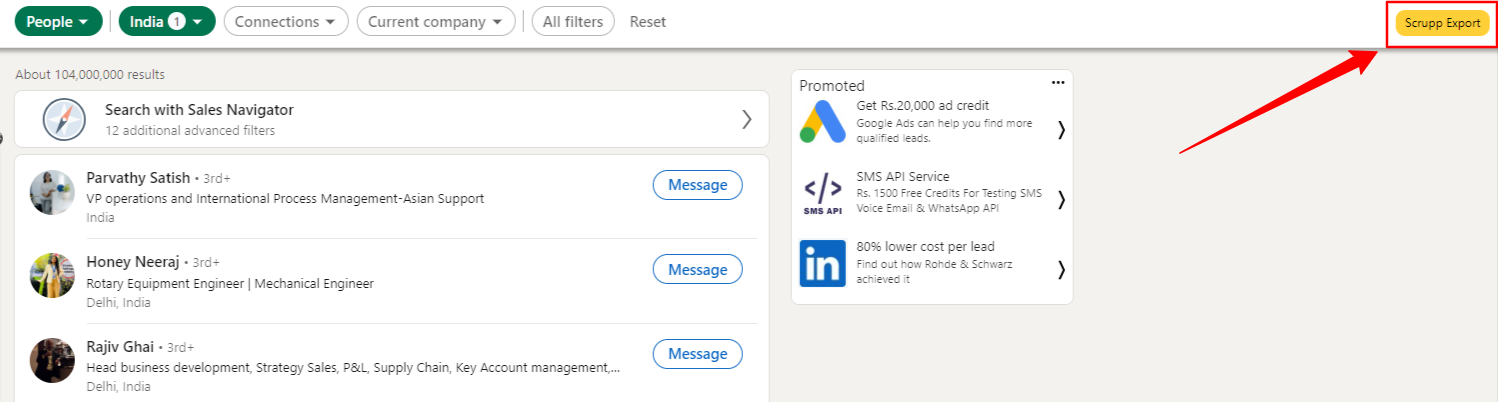
VI) Customize Your Export:
Name your output file, specify the number of leads to scrape, and choose between extracting emails or profile data.
Note: Scrupp offers 1000 free credits for scraping and 50 credits for finding profile emails. Additional credits are available through paid plans.
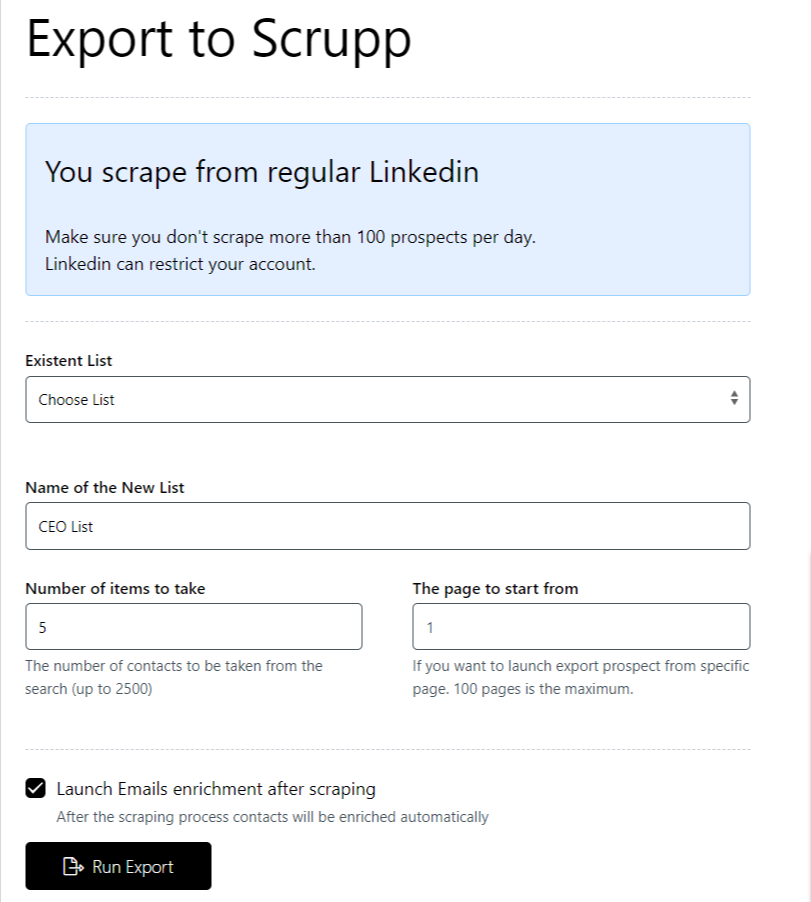
VII) Run Your Export:
Click 'Run Export' and let Scrupp do its magic.
Voila! You've successfully exported 5 profiles and 1 verified email address. Scrupp ensures you receive accurate and valid email data hassle-free.
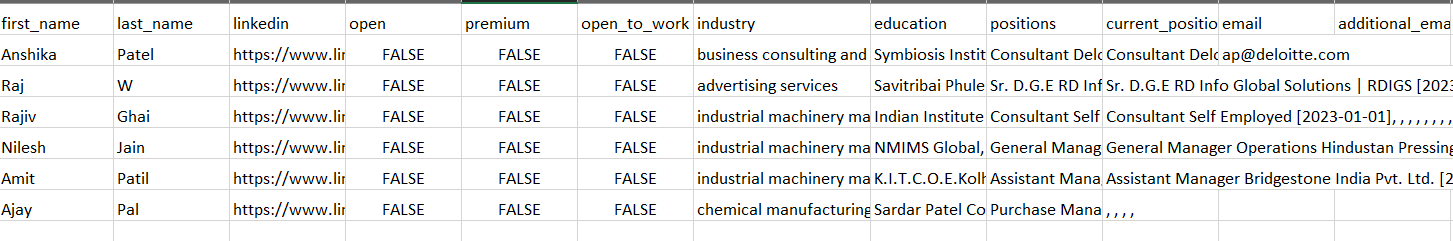
Note: Sample image displayed. Actual file contains 20+ columns.
What are different Sales Navigator Plans?
LinkedIn Sales Navigator offers three distinct plans catering to various needs: Core, Advanced, and Advanced Plus.
Here's a quick comparison table to help you decide which plan is right for you:
| Feature | Core | Advanced |
|---|---|---|
| Advanced Search Filters | Yes | Yes |
| Lead Recommendations | Yes | Yes |
| TeamLink | No | Yes |
| Smart Links | No | Yes |
| CRM Integration | Basic | Advanced |
I) Core Plan:
Ideal for individual users, the Core plan provides essential Sales Navigator features at a monthly cost ranging from $40 to $60. It's perfect for personal users not requiring extensive team collaboration.
II) Advanced Plan:
For businesses seeking more advanced features, the Advanced plan, priced between $100 to $120 per month, offers additional tools for effective networking and sales outreach.
III) Advanced Plus Plan:
The Advanced Plus plan, tailored to meet specific business requirements, offers personalized solutions. To explore this plan, reach out to LinkedIn Sales Navigator directly.
Key Features (Available for Advance and Advance+ Plan)
I) TeamLink: It allows you to leverage your team's connections, extending your network reach to find warmer prospects and boost collaborative selling efforts.
II) Smart Links: Smart Links help tailor communication by showing how leads interact with shared content. For instance, if I send a PDF link via InMail, it becomes a Smart Link.
I can then track if the recipient opened the PDF and how long they engaged with it, refining my communication strategy.
III) Usage Reporting and Account Center: Access detailed analytics on user activity, empowering businesses to optimize their Sales Navigator usage for improved sales strategies.
IV) Dedicated Relationship Manager: Receive personalized support and guidance from a dedicated Relationship Manager, maximizing your use of the platform.
V) SSO and Employee Data Integration: Ensure secure access with Single Sign-On (SSO) and seamlessly synchronize employee data, enhancing user management and overall security.
VII) Advanced CRM Integration: LinkedIn Sales Navigator offers deep integration with CRM systems, enabling smooth data flow, real-time updates, and enhanced collaboration between sales teams, boosting overall efficiency and productivity.
How to use LinkedIn Sales Navigator For FREE?
LinkedIn Sales Navigator, a powerful tool for professionals, comes with a free trial limited to one month each year. But what if you need it for the remaining 11 months without stretching your budget thin?
Disclaimer: Using unofficial methods to access LinkedIn Sales Navigator for free may violate LinkedIn's terms of service. Always exercise caution and prioritize ethical practices.
Here's a comprehensive guide to explore your options:
I) Leverage Referral Offers:
Existing Sales Navigator users often possess referral options granting an extra 2-month free trial. Hunt down these individuals and kindly request their referral, extending your access without any cost.
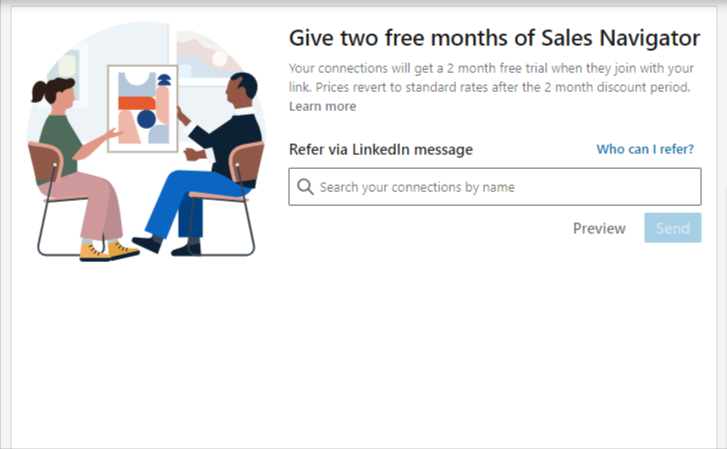
II) Connect with LinkedIn Employees:
Certain LinkedIn employees possess 6-month free trial codes. Search for hashtags like #LinkedInPremium or #PlusOnePledge on LinkedIn to identify the right contacts.
Politely approach them, and you might secure an extended trial period.
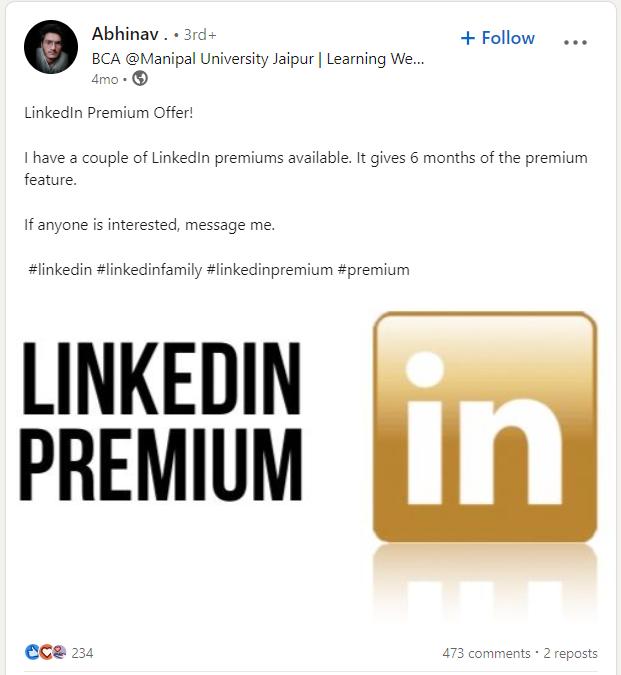
III) Explore 'Visual Studio Dev Essentials':
By creating an account on "Visual Studio Dev Essentials" (accessible via this link: Visual Studio Dev Essentials), you can avail a complimentary 1-month premium account.
This avenue provides a short-term solution for your Sales Navigator needs.
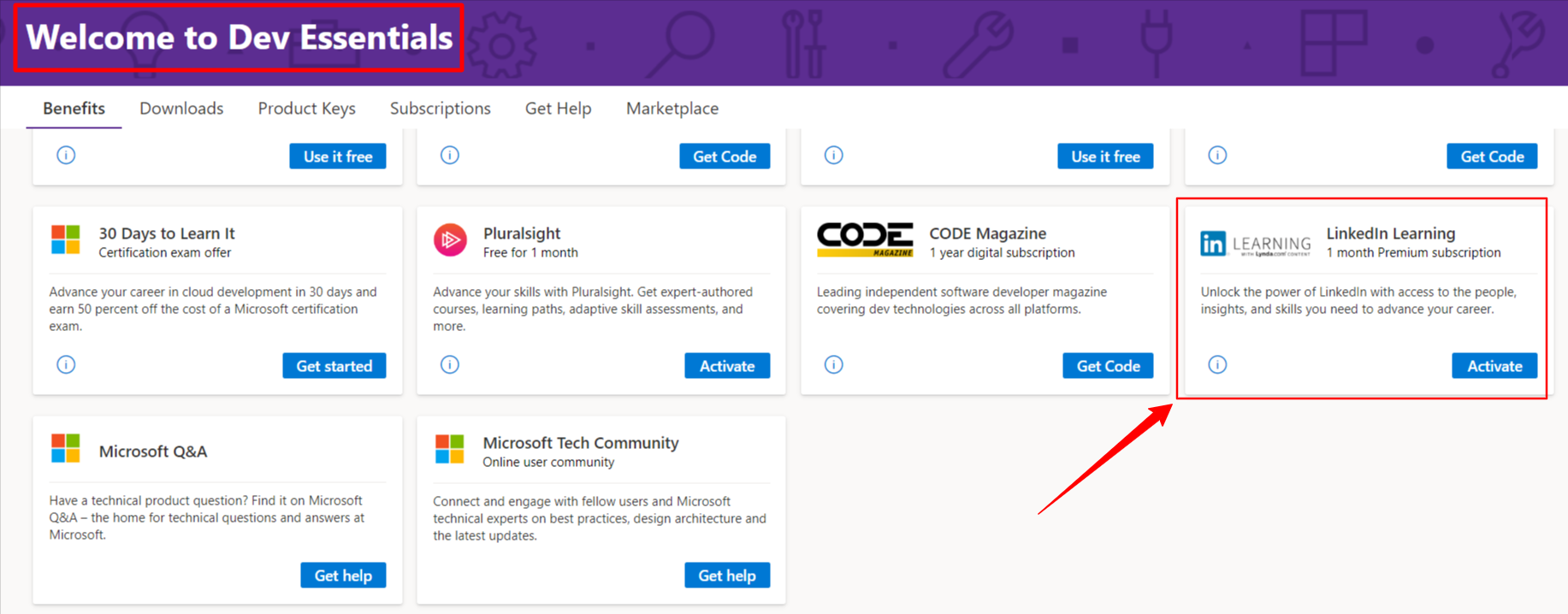
IV) Exclusive Offers for Journalists and Students:
Journalists and students often have tailored offers for LinkedIn Sales Navigator. A quick online search can reveal these special arrangements, potentially granting you extended access.
V) Third-Party Markets (Beware of Scams):
In some third-party markets like Facebook groups or Blackhatworld, individuals sell Sales Navigator subscriptions at a lower price. Exercise caution, perform due diligence, and be vigilant about potential scams if you decide to explore this option.
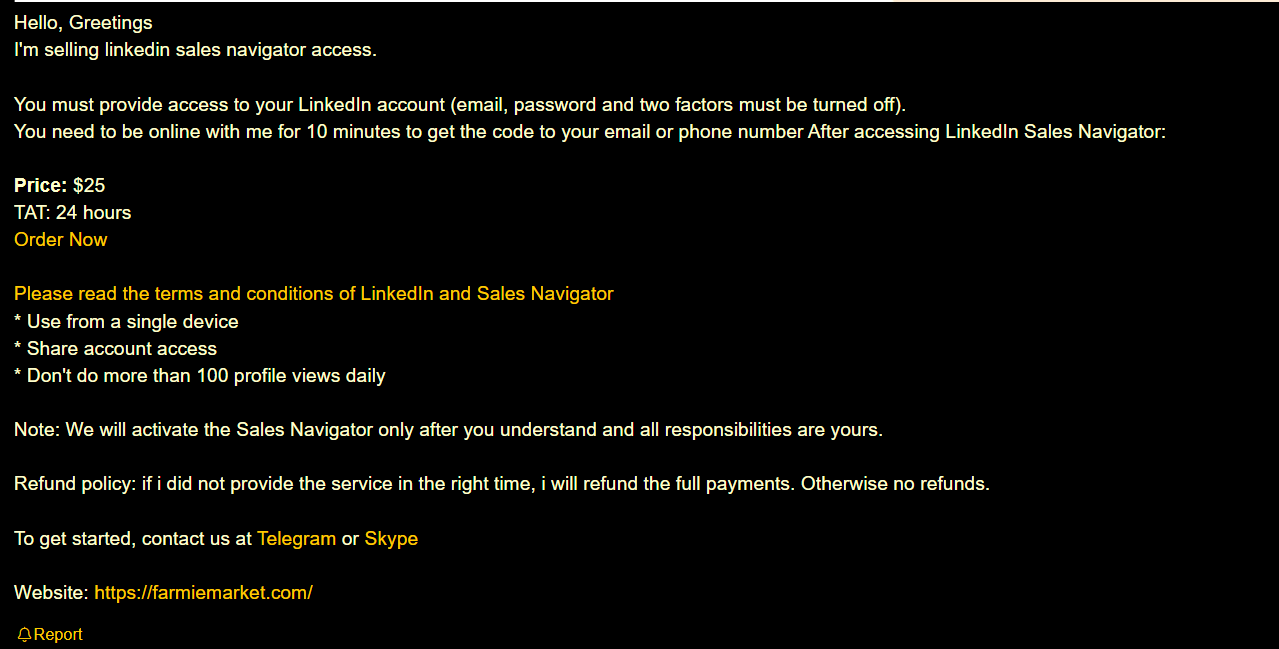
What are LinkedIn Sales Navigator Benefits?
The sales navigator benefits extend far beyond simple lead generation. By using Sales Navigator, professionals gain access to advanced search filters that allow them to pinpoint their ideal customers with incredible accuracy. This precision targeting saves time and resources, ensuring that outreach efforts are focused on the most promising prospects. Furthermore, Sales Navigator benefits users by providing real-time insights and updates on their saved leads and accounts, enabling timely and relevant engagement. Ultimately, these advantages translate into increased sales, stronger client relationships, and a more efficient sales process.
LinkedIn Sales Navigator is your key to unlocking unparalleled insights and connections, far beyond what a basic LinkedIn account offers. With its advanced filters, finding the ideal prospects and company details becomes effortless.But the real magic lies in the results: increased revenue, meaningful relationships that fuel your business, and potential career opportunities. It all boils down to one thing: financial growth.
On LinkedIn, every post, every interaction is a chance to enhance your social selling game and attract valuable clients. Approach LinkedIn Sales Navigator strategically; it's your ticket to success.
Remember, successful selling is about finesse, not desperation.
For strategic navigators in the B2B world, LinkedIn Sales Navigator is more than just a tool; it's a compass guiding you through the complex landscape of potential clients and connections. By leveraging its advanced search filters and personalized insights, you can pinpoint the most promising leads and tailor your outreach efforts for maximum impact. Think of it as having a strategic navigator in your corner, constantly scanning the horizon for opportunities and helping you chart the best course to achieve your sales goals. It's about making informed decisions, building genuine relationships, and ultimately, driving sustainable growth for your business. Mastering Sales Navigator transforms your approach from reactive to proactive, ensuring you're always one step ahead in the competitive sales arena.
Strategic Navigators: These are professionals who understand the value of targeted outreach and relationship-building. They use LinkedIn Sales Navigator to identify key decision-makers, track company updates, and personalize their messaging for maximum impact. They are the ones who transform data into actionable insights and drive sustainable growth for their businesses.
In Conclusion: Your Journey Begins Here!
Congratulations! You've just unlocked the door to a world of endless opportunities with LinkedIn Sales Navigator. Armed with advanced filters, insightful data, and strategic networking, you're now prepared to take your business to unprecedented heights.
One of the key advantages of LinkedIn Sales Navigator lies in its array of navigator's tools designed to streamline the sales process. These tools include advanced search filters, lead recommendations, and real-time insights into your target accounts and prospects. With navigator's tools like the Relationship Explorer and Account Alerts, sales professionals can identify key decision-makers, track company updates, and personalize their outreach efforts. Furthermore, the integration with CRM systems enhances efficiency by ensuring seamless data flow and collaboration across teams. By leveraging these navigator's tools effectively, sales teams can optimize their prospecting, engagement, and ultimately, their sales performance.
But remember, success is not just about numbers—it's about the meaningful connections you build, the relationships you nurture, and the genuine value you bring to every interaction. As you embark on this journey, keep your passion alive, stay authentic, and let every conversation count.
So, go ahead, make your mark, and turn your aspirations into achievements. With LinkedIn Sales Navigator as your guide, the sky's not the limit; it's just the view from the starting point of your extraordinary journey.
Frequently Asked Questions (FAQ's)
1) What is the difference between LinkedIn Sales Navigator and regular LinkedIn?
LinkedIn Sales Navigator is specifically designed for sales professionals, offering advanced search filters, lead recommendations, and collaborative features tailored for targeted prospecting.
Regular LinkedIn, on the other hand, serves as a general professional networking platform, providing basic connectivity and interaction tools. Sales Navigator enhances the sales prospecting experience, ensuring a more efficient and focused approach for businesses and sales teams.
2) Are there any limitations or drawbacks to using LinkedIn Sales Navigator as a sales tool?
Yes, LinkedIn Sales Navigator has limitations in finding emails and exporting profile data. However, these limitations can be overcome by using third-party tools like Scrupp.com, which offer solutions for efficiently finding emails and exporting data from LinkedIn Sales Navigator profiles, enhancing the tool's capabilities for sales professionals.
3) How can LinkedIn Sales Navigator help with lead generation and prospecting?
LinkedIn Sales Navigator is a powerful tool for lead generation and prospecting. With its advanced search features, you can easily find potential leads and prospects. The tool also provides insights into accounts, allowing for personalized outreach and engagement.
It offers lead recommendations and saving options for easy organization. Plus, with integrations to CRM systems, Sales Navigator streamlines the entire sales process from lead generation to closing deals.
4) Can you integrate LinkedIn Sales Navigator with other sales tools or CRMs?
Yes, LinkedIn Sales Navigator can be seamlessly integrated with other sales tools or CRMs like Salesforce, HubSpot, and Microsoft Dynamics. This integration allows for smooth data transfer between platforms, although it may require technical expertise or assistance from a developer.
5) How to filter open profiles on Linkedin?
LinkedIn Sales Navigator itself doesn't offer a direct method to filter open profiles. However, employing third-party tools like Scrupp.com allows you to extract profile data into an Excel sheet, indicating which profiles are open. This information can be utilized to filter open profiles and initiate connections with them.
6) What Does 1st 2nd and 3rd Mean on LinkedIn?
On LinkedIn, "1st," "2nd," and "3rd" connections indicate your degree of connection with other users.
- - 1st: You are directly connected with this person.
- - 2nd: You share a mutual connection with this person.
- - 3rd: You are connected to this person through a second-degree connection.
7) How Many LinkedIn Connections Can You Send Per Day?
You can typically send a maximum of 100 connection requests per week, which averages out to about 20 to 25 requests per day. Please note that these numbers can vary, but this is the general guideline.
LinkedIn sponsored content pricing varies depending on several factors, including your target audience, ad format, and bidding strategy. Unlike organic posts, LinkedIn sponsored content allows you to reach a wider, more targeted audience. The pricing model typically operates on a cost-per-click (CPC) or cost-per-impression (CPM) basis. To optimize your budget, carefully define your target audience, experiment with different ad formats (e.g., single image ads, carousel ads, video ads), and continuously monitor your campaign performance. A/B testing different ad creatives and headlines can also help improve your click-through rates and lower your overall costs. Remember to align your sponsored content with your business goals and ensure it provides value to your target audience.
While account search by email is not a direct feature within LinkedIn Sales Navigator, there are alternative methods to achieve similar results. One approach is to use third-party tools like Scrupp, which can enrich your existing data by finding associated LinkedIn profiles based on email addresses. This allows you to effectively perform an account search by email indirectly, linking email contacts to their corresponding LinkedIn accounts. Although Sales Navigator doesn't natively support this functionality, integrating external tools can bridge this gap, providing a more comprehensive solution for identifying and connecting with key decision-makers within target companies. This workaround enhances your prospecting efforts and streamlines your outreach strategy.
So, what does LinkedIn Sales Navigator do, exactly? In essence, it transforms LinkedIn from a passive networking site into an active lead generation and relationship-building powerhouse. It provides advanced search capabilities, allowing you to pinpoint ideal prospects based on specific criteria like job title, industry, company size, and even shared connections. Beyond that, it delivers real-time insights and updates on your saved leads and accounts, ensuring you're always informed about key developments and opportunities. Ultimately, what does LinkedIn Sales Navigator do is empower you to connect with the right people, at the right time, with the right message, driving more effective sales and business development outcomes. It's about working smarter, not harder, to achieve your professional goals.
Understanding how to use Sales Navigator on LinkedIn effectively is crucial for maximizing its potential. Start by defining your ideal customer profile, outlining the key characteristics of your target audience. Then, leverage Sales Navigator's advanced search filters to identify leads and accounts that match your criteria. Save these prospects to targeted lists and monitor their activity for opportunities to engage. Personalize your outreach efforts based on the insights you gather, and track your results to refine your strategy over time. Mastering how to use Sales Navigator on LinkedIn involves a combination of strategic planning, diligent execution, and continuous optimization. It's about transforming data into actionable insights and building meaningful relationships that drive business growth.
Consider a Sales Navigator coach as your guide to mastering this powerful tool. They can provide personalized training, tailored strategies, and ongoing support to help you maximize your results. A skilled Sales Navigator coach can teach you advanced search techniques, help you develop effective outreach strategies, and show you how to leverage the platform's insights to close more deals. They can also help you stay up-to-date with the latest features and best practices, ensuring you're always one step ahead of the competition. Investing in coaching can significantly accelerate your learning curve and unlock the full potential of Sales Navigator for your business.
For those deeply involved in sales nv, LinkedIn Sales Navigator offers a competitive edge by providing targeted lead generation and enhanced networking capabilities. By utilizing its advanced search filters, professionals in sales nv can identify and connect with key decision-makers within their target industries. This facilitates more personalized and effective outreach, leading to increased engagement and higher conversion rates. Furthermore, the real-time insights and updates provided by Sales Navigator enable users to stay informed about industry trends and company developments, allowing them to tailor their sales strategies accordingly and maintain a competitive advantage in the market.
Before committing to LinkedIn Sales Navigator, it's wise to consider navigator reviews from current users. These reviews often highlight the tool's strengths, such as its advanced search capabilities and lead recommendations. However, navigator reviews may also point out areas for improvement, like the cost or the learning curve associated with mastering all its features. Reading a variety of navigator reviews can provide a balanced perspective, helping you determine if the tool aligns with your specific business needs and goals. Look for reviews that discuss the impact on sales performance, ease of integration with existing workflows, and the quality of leads generated.
To fully leverage the power of LinkedIn Sales Navigator, consider investing in LinkedIn Sales Navigator training. Many online resources, courses, and workshops are available to help you master the tool's features and functionalities. Effective LinkedIn Sales Navigator training should cover topics such as advanced search techniques, lead management strategies, and best practices for engaging with prospects. Some training programs also offer guidance on integrating Sales Navigator with other sales tools and CRM systems. By investing in LinkedIn Sales Navigator training, you can equip your sales team with the knowledge and skills needed to maximize their prospecting efforts and drive revenue growth.
Before committing to a subscription, a thorough LinkedIn Sales Navigator review is essential. A comprehensive LinkedIn Sales Navigator review will delve into the platform's strengths, such as its powerful search filters and lead recommendations, as well as potential drawbacks, like the cost and the learning curve. Look for reviews that offer insights into the tool's impact on lead generation, sales productivity, and overall ROI. A good LinkedIn Sales Navigator review should also compare the different subscription plans and highlight the features that are most relevant to your specific sales needs. Consider reading reviews from various sources to gain a balanced perspective and make an informed decision.
Before committing to a paid subscription, consider the option to test navigator features through a free trial. LinkedIn often offers a trial period that allows you to explore the platform's capabilities and determine if it aligns with your specific business needs. Use this trial period to test navigator search filters, lead recommendations, and engagement tools. Evaluate the quality of leads generated and assess how well the platform integrates with your existing sales workflows. By taking advantage of the free trial, you can make an informed decision about whether to invest in a full subscription. This allows you to test navigator functionality before making a financial commitment.
When deciding which LinkedIn Sales Navigator plan is right for you, understanding the difference between Sales Navigator Core vs Advanced is crucial. The Core plan offers fundamental features like advanced search and lead recommendations, ideal for individual sales professionals. However, for teams seeking enhanced collaboration and deeper insights, the Advanced plan provides tools like TeamLink, which leverages your team's network to find warmer leads. Furthermore, the Advanced plan includes Smart Links for tracking content engagement, and advanced CRM integration, making it a more robust solution for businesses aiming to maximize their sales efforts. Ultimately, the choice depends on your specific needs and whether you require team-oriented features and detailed analytics.
So how does Navigator work to actually improve your sales process? It all comes down to targeted searching and real-time insights. By using the advanced filters, you can pinpoint your ideal customer profiles with incredible accuracy. This means less time wasted on unqualified leads and more time spent engaging with prospects who are genuinely interested in your product or service. Moreover, Sales Navigator keeps you updated on key activities and changes within your target companies, allowing you to tailor your outreach and messaging for maximum impact. This proactive approach ensures that your sales efforts are not only efficient but also highly relevant, increasing your chances of closing deals and building lasting relationships. Understanding how Navigator work is understanding how to leverage data for sales success.
To truly maximize your ROI, understanding LinkedIn Sales Navigator best practices is essential. Start by defining your ideal customer profile with precision, leveraging the advanced filters to target the right industries, job titles, and company sizes. Regularly update your saved leads and accounts to stay informed about their latest activities and changes. Personalize your outreach by referencing shared connections, recent posts, or company updates. Engage with your network by sharing valuable content and participating in relevant discussions. Finally, integrate Sales Navigator with your CRM to streamline your workflow and track your progress. Following these LinkedIn Sales Navigator best practices will not only improve your lead generation efforts but also enhance your overall sales performance.
Expert Tip: To maximize your ROI with LinkedIn Sales Navigator, focus on quality over quantity. Spend time crafting personalized messages that resonate with your target audience. Research their company, industry, and recent activities to demonstrate genuine interest and build rapport. This approach will significantly increase your response rates and lead to more meaningful connections.
How useful was this post?
Click on a star to rate it.