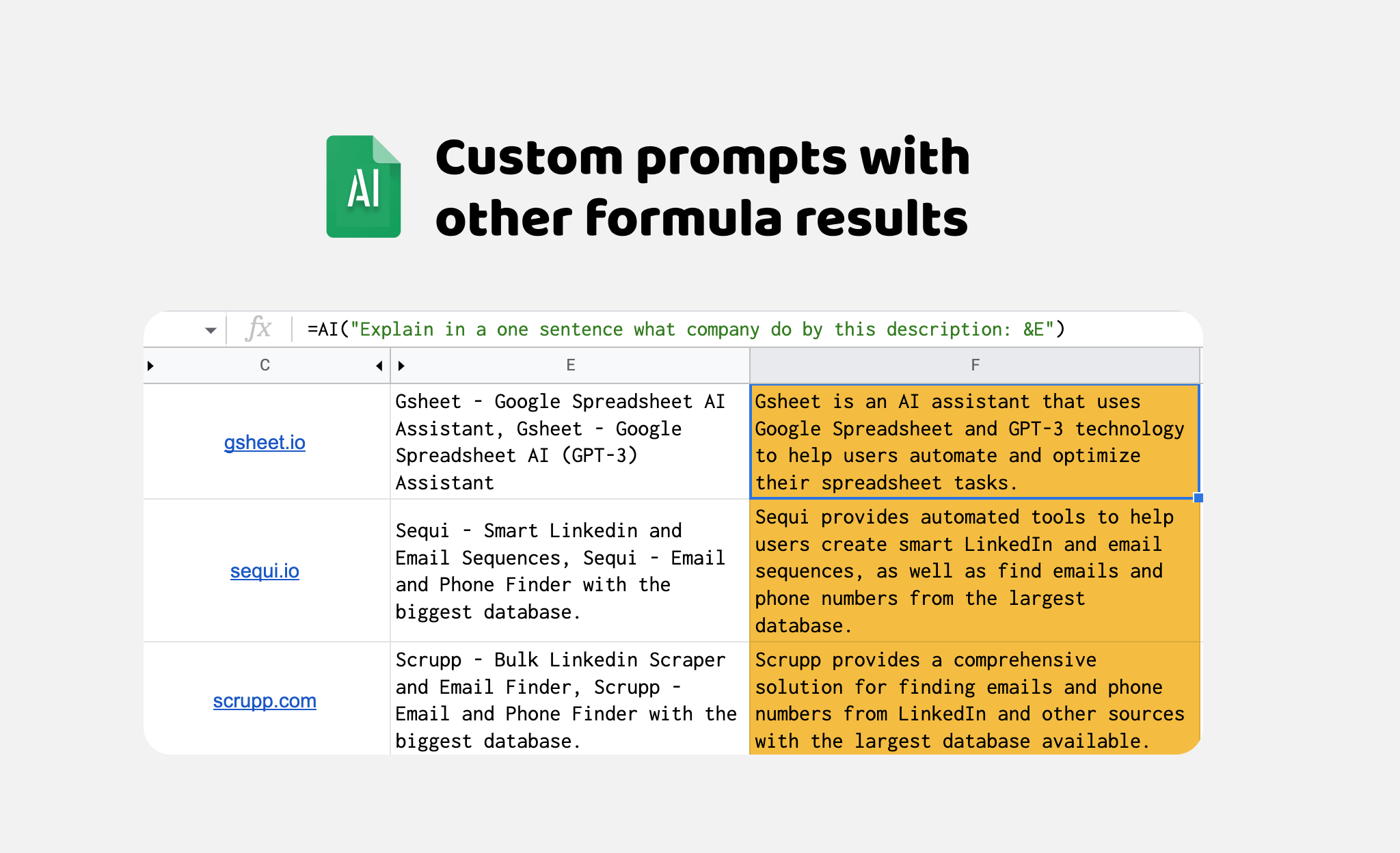Free Add-on for Google Sheets™ with AI formulas
Enhance your data analysis with advanced AI capabilities — run GPT-style requests directly inside your spreadsheet.
Google Sheets™ is a trademark of Google LLC. This page is for informational purposes only.
Example UI screenshot from the add-on.