Which is better for your company: LinkedIn Sales Navigator Enterprise or LinkedIn Sales Navigator Team?
That is the response we provide in this article.
What exactly is the LinkedIn Sales Navigator Enterprise?
Enterprise Sales Navigator is a cutting-edge sales solution designed for businesses looking to streamline their sales processes and drive growth. This platform offers a range of powerful features, including lead generation, account mapping, and predictive analytics, that help sales teams increase their productivity and close more deals.
LinkedIn Sales Navigator Enterprise is the company's most expensive premium package. It includes additional InMails, improved CRM connectivity, and enhanced Teamlink introduction features.
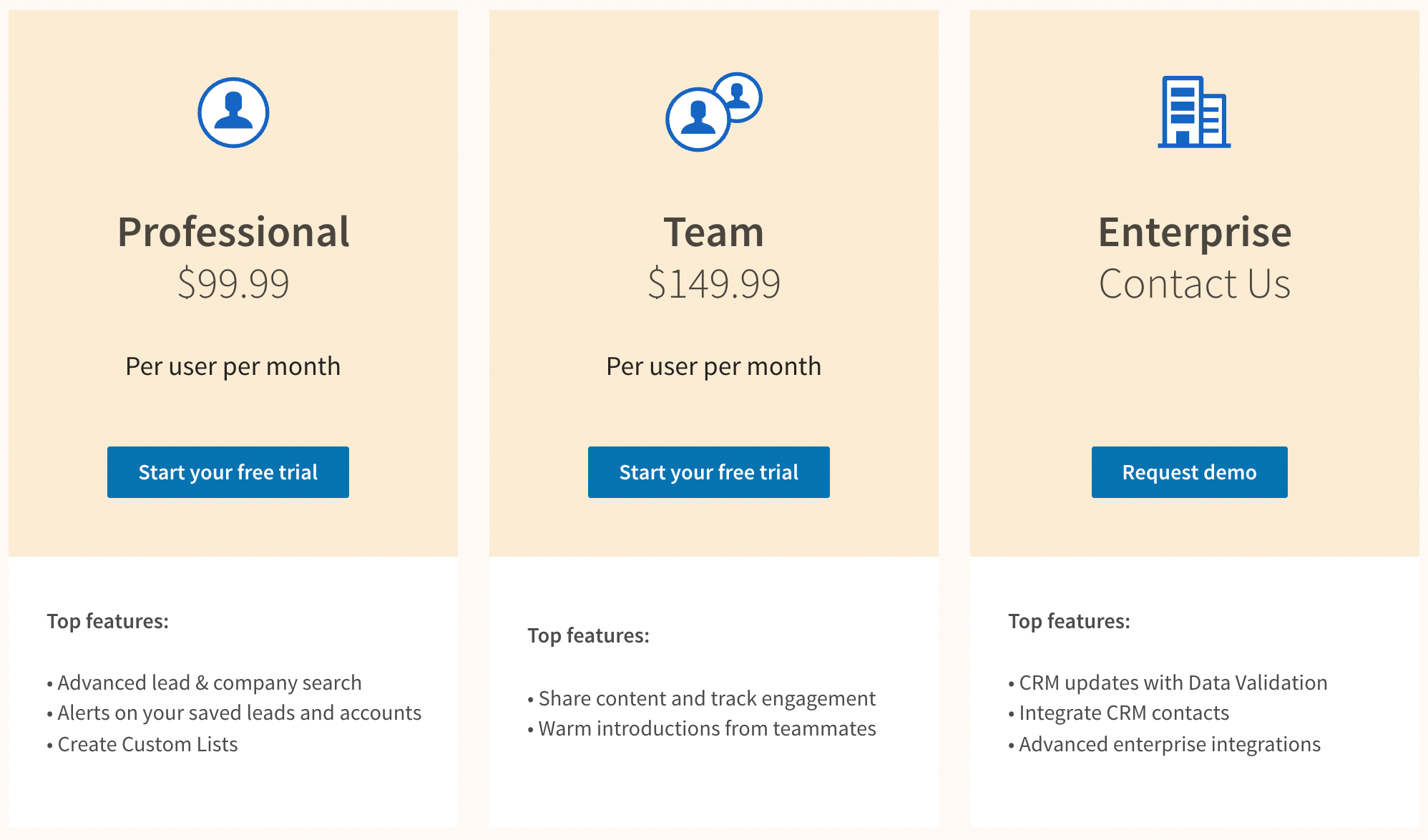
The Sales Navigator comes in three versions:
- Professional
- Team
- Enterprise
The best option is unquestionably Professional if you run a small business or are a freelancer. Searching for leads and accounts will allow you to store them in lists.
LinkedIn Sales Navigator Plans: A Quick Comparison
| Feature/Plan | Professional | Team | Enterprise |
|---|---|---|---|
| Target User | Individual sales professionals, freelancers, small businesses | Small to mid-sized sales teams, recruiters, business development | Large sales organizations, complex enterprise needs |
| Core Capabilities | Advanced lead search, custom lists, lead recommendations, 20 InMails/month | All Professional features + TeamLink, shared custom lists, 30 InMails/month, CRM integration (basic) | All Team features + TeamLink Extend, advanced CRM sync, real-time contact updates, surgical LinkedIn Ads targeting, 50 InMails/month |
| Collaboration | Individual focus | Basic team collaboration, shared lists | Advanced team collaboration, shared network access across entire company |
| Data & Insights | Real-time alerts, lead activity updates | Enhanced lead activity, basic reporting | Advanced analytics, detailed reporting, "No longer at company" alerts |
| Integration | Limited CRM integration | Standard CRM integration | Deep, customizable CRM synchronization, API access |
| Pricing Model | Fixed monthly/annual per user | Per user, often tiered pricing | Custom quote, annual per seat (higher volume) |
This table highlights the progressive nature of Sales Navigator plans, with each tier building upon the previous one, offering more advanced features, collaboration tools, and integration capabilities tailored to the scale of the sales operation.
Sales Navigator Team is a powerful sales tool designed for sales teams, recruiters, and business development professionals who want to enhance their prospecting and outreach efforts on LinkedIn. Whether you are a small start-up or a large enterprise, Sales Navigator Team offers features that can help you reach your sales and recruitment goals more effectively.
The Sales Navigator Team is tool that is ideal for sales professionals who want to expand their networks, find new leads, and engage with potential customers on LinkedIn. It gives you access to advanced search filters, personalized lead recommendations, and the ability to save and organize leads in custom lists. Sales Navigator Team also provides real-time insights into your prospects' activity, such as updates on their career, new connections, and recent posts.
Recruiters can also benefit from Sales Navigator Team, as it makes it easier to search and find top talent on LinkedIn. With the ability to see who is actively looking for work and who has recently changed jobs, recruiters can reach out to passive candidates and increase their chances of making successful hires.
If you run a successful sales organization with numerous Sales Teams, you might wish to use the Enterprise subscription to take full advantage of Sales Navigator's capabilities.
Who is LinkedIn Sales Navigator Enterprise Best Suited For?
LinkedIn Sales Navigator Enterprise is specifically designed for large sales organizations, often with multiple sales teams, complex sales cycles, and a strong need for integrated sales processes. It's ideal for companies that require:
- Extensive Team Collaboration: Leveraging the entire company's network for warm introductions and shared insights.
- Deep CRM Integration: Seamlessly syncing sales activities, lead data, and account information with existing CRM systems for a unified view.
- Advanced Data Management: Automatic contact updates and robust reporting for large datasets.
- Scalability: A solution that can grow with a large, evolving sales force and handle high volumes of leads and accounts.
- Strategic Sales Initiatives: Utilizing advanced features like surgical ad targeting to align marketing and sales efforts at scale.
For businesses that fit this profile, the Enterprise version offers a strategic advantage by optimizing workflows, improving data accuracy, and empowering sales teams with unparalleled access to the LinkedIn network.
Pricing for Enterprise Sales Navigator
LinkedIn doesn't make available publicly the price of LinkedIn Sales Navigator Enterprise. Nevertheless, we are aware that annual prices start at $1,600 per seat.
The pricing for Enterprise Sales Navigator is based on the size and needs of your organization. It offers a flexible pricing model that can be customized to meet your specific requirements. This ensures that you only pay for what you need, rather than being forced to buy a one-size-fits-all solution.
For large enterprises, Enterprise Sales Navigator offers a comprehensive package that includes all the features and tools necessary to support a complex sales organization. This package is designed to scale with your business, so as your sales team grows, your investment in the platform will grow with it.
For smaller businesses, Enterprise Sales Navigator offers a more streamlined package that includes the core features needed to drive sales success. This package is designed to be affordable and accessible, so that you can start seeing results without breaking the bank.
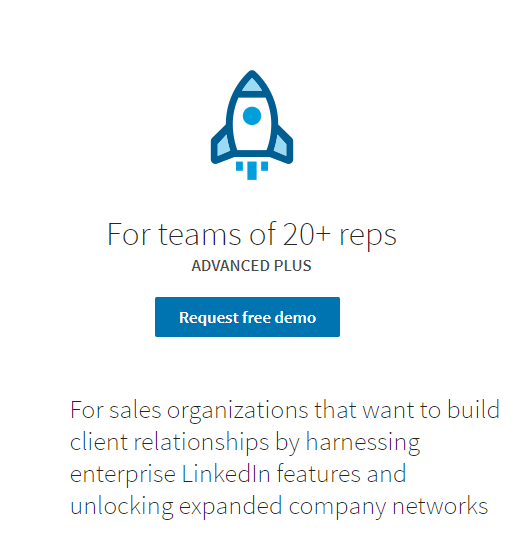
You must schedule a demo to receive a customized estimate of the Sales Navigator Enterprise cost for your business.
A LinkedIn Enterprise account, particularly when integrated with Sales Navigator Enterprise, offers a robust solution for large sales organizations. This combination provides enhanced capabilities for lead generation, account management, and team collaboration. With features like TeamLink Extend, companies can leverage their entire network to identify warm introductions and improve outreach effectiveness. Furthermore, the advanced CRM synchronization ensures that all sales activities are accurately tracked and managed, providing valuable insights into sales performance. For companies seeking to maximize their ROI on LinkedIn, investing in a LinkedIn Enterprise account with Sales Navigator Enterprise can be a strategic move. However, it's crucial to assess whether the added features justify the higher cost compared to the Team version, especially for smaller or medium-sized businesses.
Sales Navigator Team vs. Enterprise on LinkedIn
In comparison to Sales Navigator Team, the additional features of LinkedIn Sales Navigator Enterprise are shown below:
1. Teamlink Extend
2. Advanced CRM Synch
3. Real Time Contact Update
4. Chirurgical Targeting on Linkedin Ads
1. Teamlink Extend
You can use TeamLink to check if other members of your sales team have already established contact with your prospect.
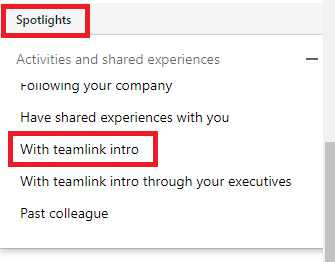
Even better, you can choose a Teamlink filter in the lead search's Spotlight part. Then, you can request from your teammate to secure a friendly introduction to prospective clients! The Scrupp Chrome Extension will enable you to export these contacts into a CSV file even though you cannot do so straight from Sales Navigator.
You can use TeamLink Extend to connect to your whole company's second- and third-degree networks. You will therefore be able to ask for an introduction if your prospect is related to somebody in your firm. One thousand TeamLink Extend seats are included with every Enterprise Edition.
2. Advanced CRM Synch
It might be very difficult to record every LinkedIn encounter into your CRM. Notes, InMails, or calls made via the Sales Navigator mobile app are now recorded to your CRM thanks to Sales Navigator Enterprise.
With the help of this sophisticated integration, you can now examine Sales Navigator profile details right from your CRM:
- Photos
- Employment histories
- Job titles
- Connections shared through TeamLink
3. Real Time Contact Update
Your CRM's contact information is automatically updated by LinkedIn Sales Navigator Enterprise. Leads will be marked as "No longer at the company" when they change employers.
LinkedIn will also suggest a new point of contact for you to use in place of the person who changed positions in this organization. Considering how frequently individuals change jobs, this function is really helpful.
4. Chirurgical Targeting on LinkedIn Ads
You may utilize the Campaign Manager in Sales Navigator Enterprise to launch ad campaigns on the leads or accounts of your preference. Users will be able to access your new Campaign Manager and see two groups when they do so: Leads from Sales Navigator and Accounts from Sales Navigator.
As your salespeople attempt to set up appointments with specific prospects, picture running advertising on them. This can significantly enhance the reply rate of your external messages because they will be exposed to your brand on a daily basis.
Sales Representatives can check the activity of the prospects they are targeting on the Campaign Manager dashboard to see whether they are responding to your ads. The SDR will be notified whenever one of their leads interacts with an advertisement. This offers great conversation starters for your salespeople, who may use the interaction with the advertisement to strike up a conversation or follow up on a lead.
When considering LinkedIn Sales Navigator Enterprise or Team, it's wise to also understand the landscape of similar tools. For instance, ZoomInfo is a popular alternative, but before committing, it's crucial to carefully review ZoomInfo's terms and conditions. These terms outline the acceptable use of the platform, data accuracy guarantees, and liability limitations. Understanding these aspects ensures that the tool aligns with your company's compliance standards and risk tolerance. Many businesses find that a combination of tools, each with its strengths and weaknesses, provides the best overall solution for sales intelligence and outreach. Always compare the legal and usage terms alongside the features and pricing.
Beyond direct competitors like ZoomInfo, a robust sales tech stack often includes a variety of tools that complement LinkedIn Sales Navigator. These can encompass:
- Sales Engagement Platforms (SEPs): Tools like Outreach and Salesloft automate and personalize outreach across multiple channels (email, calls, social), helping sales teams manage sequences and track engagement beyond LinkedIn.
- CRM Systems: Salesforce, HubSpot, and Zoho CRM are essential for managing the entire customer lifecycle, from lead to closed deal, and integrating with Sales Navigator for a holistic view of prospect interactions.
- Data Enrichment Tools: Besides Scrupp, platforms like Clearbit, Apollo.io, and Lusha provide additional contact details (emails, phone numbers) and firmographic data to complete prospect profiles.
- Sales Intelligence Platforms: While ZoomInfo is a leader, others like Seamless.AI or Cognism offer extensive B2B contact databases and insights to fuel prospecting efforts.
Building an effective sales strategy often involves integrating these different solutions to create a seamless workflow, ensuring sales teams have the right data and tools at every stage of the sales funnel.
One of the most significant advantages of using a tool like Scrupp alongside LinkedIn Sales Navigator is the ability to enhance your lead data. While Sales Navigator provides extensive professional information, it may not always include direct contact details like phone numbers. Integrating Scrupp allows for an efficient person phone number search, supplementing your Sales Navigator leads with verified phone numbers and email addresses. This capability streamlines your outreach efforts, enabling your sales team to connect with prospects directly and improve response rates. By combining the robust search capabilities of Sales Navigator with Scrupp's data enrichment features, you can create a more comprehensive and actionable lead database.
How useful was this post?
Click on a star to rate it.