If you have no idea how much LinkedIn Sales Navigator costs, let's have a look at the various Sales Navigator tariffs. This article discusses the pricing of:
- LinkedIn Sales Core (Professional)
- LinkedIn Sales Navigator Advanced (Team)
- LinkedIn Sales Navigator Advanced Plus (Enterprise)
LinkedIn Sales Navigator has three pricing options:
- Sales Navigator Core (Professional) costs $99 per month
- Sales Navigator Advanced (Team) costs $149 per month
- Sales Navigator Advanced Plus (Enterprise) starts at $1600 per year

Prices are reduced by 25% if you pay Sales Navigator on an annual basis:
- Sales Navigator Core (Professional) will cost $79,99 per month
- Sales Navigator Advanced (Team) will cost $108.3 per month
- Sales Navigator Advanced Plus (Enterprise) starts a $1600 per year
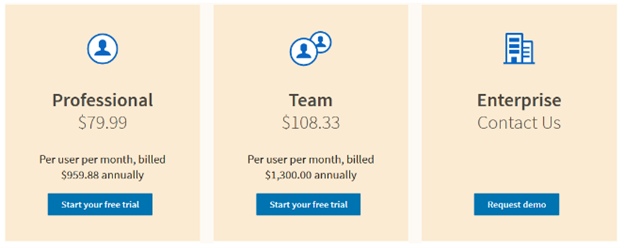
Sales Navigator Core Pricing (Professional)
| Plan | Monthly Price (Billed Monthly) | Effective Monthly Price (Billed Annually) | Annual Price (Enterprise) | Key Features & Ideal For |
|---|---|---|---|---|
| Sales Navigator Core (Professional) | $99 | $79.99 | N/A |
|
| Sales Navigator Advanced (Team) | $149 | $108.3 | N/A |
|
| Sales Navigator Advanced Plus (Enterprise) | N/A | N/A | Starts at $1600 per seat |
|
The Core (Professional) package is the most affordable program available through the Sales Navigator app.
It is an excellent strategy for those inexperienced in marketing or sales.
You can use these Sales Navigator's essential features for this price:
1. Extensive lead and account search filters
2. Lead and account activity alerts
3. Ability to design unique lead and account lists
4. Saved Lookups
Sales Navigator Advanced Pricing
The price includes up to 10 users, but additional users will be charged 20% per user. If you have a LinkedIn company profile this service comes for free with your main account billing plan plus it’s always free for all profiles in the same organization. We recommend that if you want more than one person from your team accesses the email platform then request an advanced license to get discounts on each additional. Because of the added features, it is somewhat more costly than the Core (Professional) Plan.
Extra features on Sales Navigator Advanced for this price
For this pricing, you actually receive three additional capabilities on Sales Navigator Advanced:
1. Smartlinks that enable you to publish material while also tracking prospect engagement
2. Teamlinks, which allow you to connect to your partners' second and third networks.
3. CSV upload, which allows you to generate an account list from uploading files.
Sales Navigator Advanced Plus Pricing
Sales Navigator Enterprise does not have a set price. A web page will pop up requesting that you schedule a demo. However, we do know that the cost starts about $1,600 per seat each year.
The cost is determined by your requirements, and you will be assigned a personal Account Manager to assist you with this.
Sales Navigator Advanced Plus has additional capabilities for this price
For this pricing, you get three more capabilities with Sales Navigator Enterprise:
1. Teamlink Extend: gain access to all of your colleagues' second and third-degree relationships.
2. Real-Time Contact Update: receive notifications when a lead in your CRM changes jobs.
3. Advanced CRM integration: integrate all Linkedin data into your CRM.
With Scrupp, you can make Sales Navigator worthwhile
You will not be able to export Sales Navigator leads into a CSV file, regardless of the pricing plan you choose.
To maximize the value of your LinkedIn Sales Navigator subscription, consider using a sales navigator extension like Scrupp. While Sales Navigator provides a robust platform for lead generation, it lacks native functionality for exporting leads directly to a CSV file. A sales navigator extension solves this problem, allowing you to seamlessly extract lead data and integrate it into your CRM or other sales tools. With Scrupp, you can easily gather essential information, including verified email addresses, saving you time and effort in your prospecting activities. This integration streamlines your workflow, enabling you to focus on engaging with potential clients and closing deals rather than manual data entry. Scrupp is a sales navigator extension that helps you to leverage the full potential of LinkedIn's sales platform.
It's just not a native Sales Navigator functionality. You'll have to install a Chrome Extension to accomplish this. With the Scrupp Chrome Extension, you can effortlessly convert your lads with a single click.
Keep an eye out for Sales Navigator flaws
LinkedIn Sales Navigator has numerous advantages, however, you should be aware of two struggles:
1. There are numerous irrelevant items in the search
2. The data must be cleansed
With Scrupp, you can quickly identify and eliminate any irrelevant leads that appear in your search results. To verify your leads, we cross-reference your findings with the initial search criteria you put on Sales Navigator.
Here are a few of them:
1. Emoticons in the title fields
2. Using capital letters when writing names
3. The titles of the companies' legal status
Scrupp checks all the leads a second time. Consider using Scrupp to speed up the LinkedIn prospecting process by saving time on lead selection and data cleansing.
For businesses serious about lead generation and sales prospecting, linkedin.sales navigator offers a powerful suite of tools and features. It's an investment that, when used strategically, can yield significant returns. However, to truly maximize the value of linkedin.sales navigator, it's essential to understand its capabilities and integrate it effectively into your existing sales processes. Consider leveraging tools like Scrupp to enhance your linkedin.sales navigator experience by automating lead extraction and data enrichment. This combination allows you to streamline your workflow, focus on building relationships with qualified leads, and ultimately drive more sales.
How useful was this post?
Click on a star to rate it.