Introduction
This manual provides a step-by-step guide on how to scrape all results from Sales Navigator for specific search criteria, such as searching for Podcasters in North America. This process will help you collect a comprehensive list of results by applying various filters and efficiently organizing your search.
Prerequisites
Before starting the scraping process, ensure you have access to LinkedIn Sales Navigator and are logged into your account.
Effectively learning how to find prospects on LinkedIn Sales Navigator is crucial for targeted lead generation. Sales Navigator offers a wealth of filters and search functionalities that, when used strategically, can pinpoint your ideal customer profiles. By understanding how to find prospects who align with your business goals, you can maximize your outreach efforts and improve conversion rates. This involves not only defining your target audience but also leveraging advanced search operators and boolean searches within Sales Navigator to refine your results and uncover hidden opportunities. Furthermore, tools like Scrupp can automate and streamline the process of identifying and extracting valuable prospect data, saving you time and resources while ensuring you connect with the most relevant individuals.
Did you know that according to LinkedIn, 92% of B2B marketers use LinkedIn for content marketing? This highlights the importance of effectively using Sales Navigator to find prospects and generate leads. However, the LinkedIn search limit can be a significant hurdle. One effective strategy to bypass linkedin search limit is to leverage sales navigator boolean searches to create highly targeted lists. For instance, combining job titles with specific keywords can help you narrow down your search and identify the most relevant prospects. Tools like Scrupp can further enhance this process by automating data extraction and providing verified email addresses.
Step 1: Initial Search
Log in to your LinkedIn Sales Navigator account.
In the search bar, enter your desired search criteria. For example, let's search for Podcasters in North America.
Observe the total number of results. In this example, we have 48K+ results.
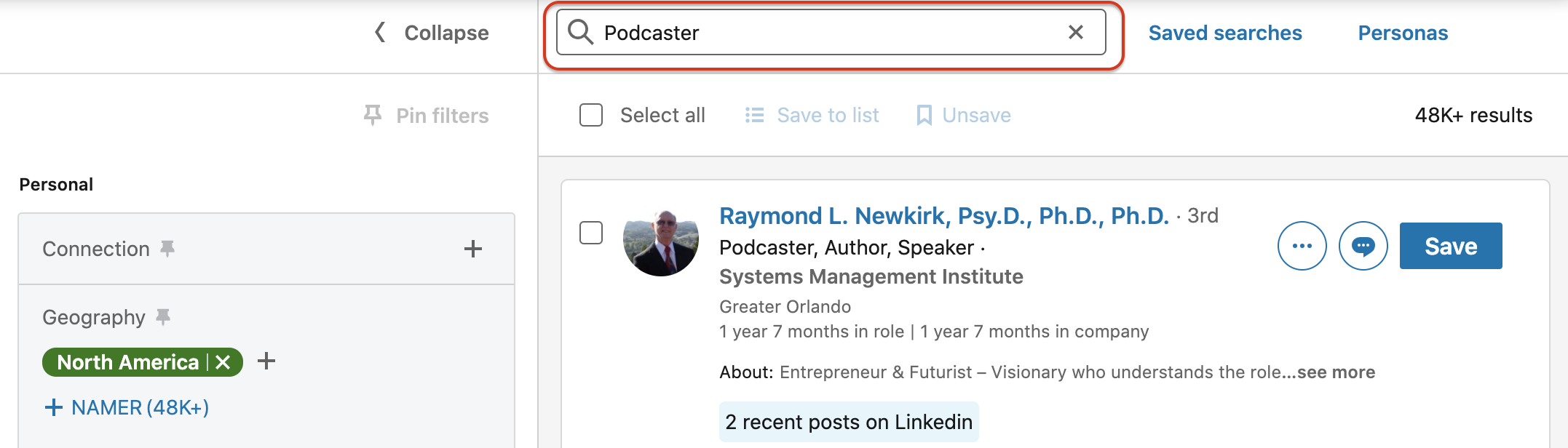
It's important to note that LinkedIn's search algorithm prioritizes active users. To get around linkedin commercial search limit, focus on engaging with your target audience through comments, shares, and direct messages. This not only increases your visibility but also helps you build relationships with potential leads. Consider using LinkedIn automation tools responsibly to manage your engagement and outreach efforts efficiently. Just be sure to adhere to LinkedIn's guidelines to avoid any penalties.
Step 2: Filter by Results
- To streamline your search, begin by checking filters that have less than 2.5k results. These filters can help you narrow down your search and make it more manageable.
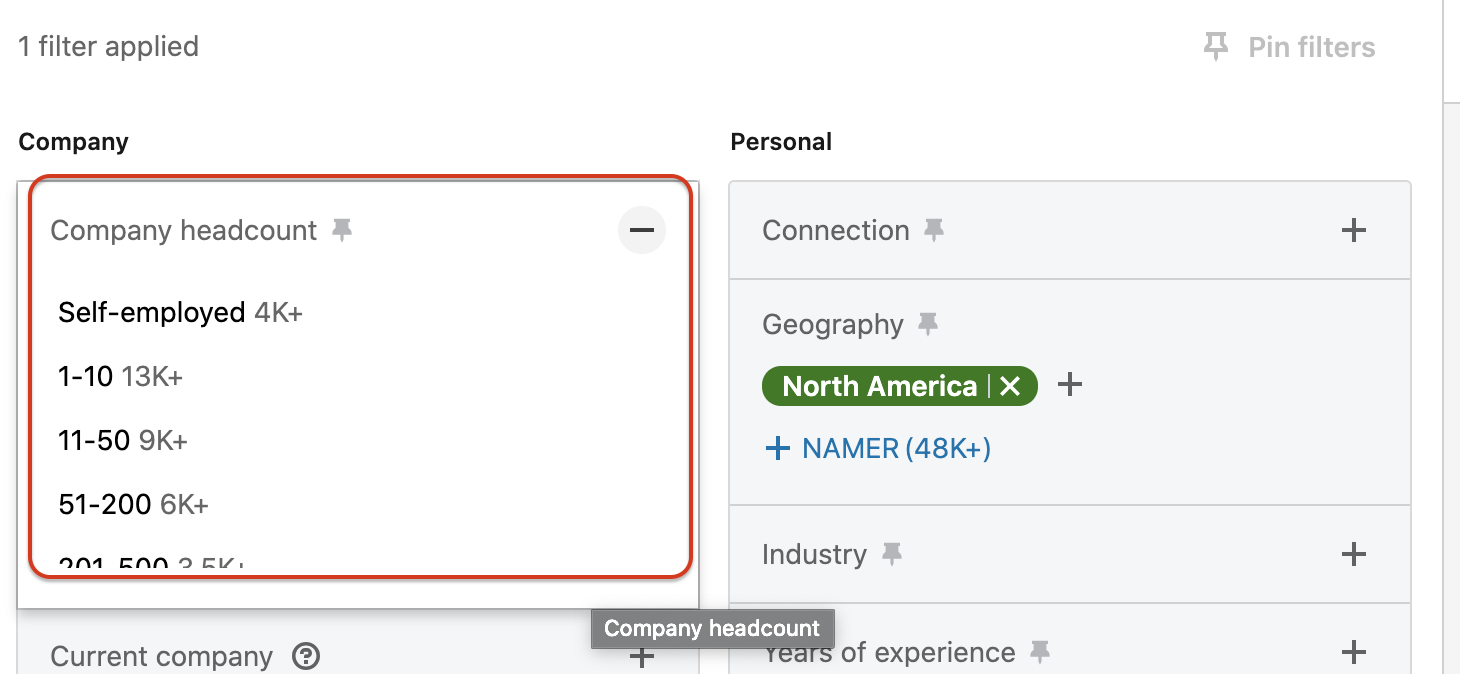
Step 3: Organize Your Search
Create a table or spreadsheet to organize your search. In this table, include columns for search links and filter names.
Select a specific filter to start with. For instance, you may choose "1-10 company size" with 13k results.
Apply additional filters if needed, such as "Seniority level."
When applying filters, remember that LinkedIn Sales Navigator allows you to save your searches. This is particularly useful when trying to bypass linkedin search limit. By saving your searches with different filter combinations, you can easily revisit them later and continue scraping sales navigator without starting from scratch. This also helps in organizing your lead generation efforts and ensures you don't miss out on potential prospects. For example, you can create separate saved searches for different seniority levels within the same industry.
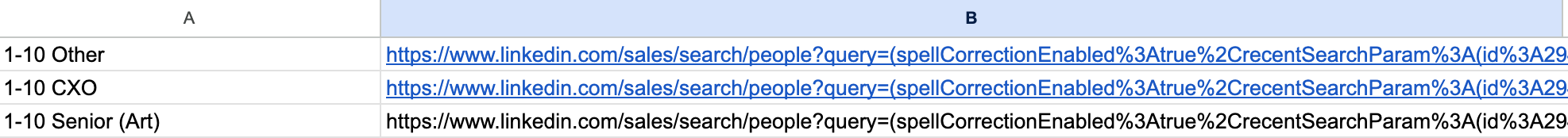
Step 4: Scraping Results
- To extract data from the Sales Navigator search results page, you can use various scraping tools. Ensure you are respectful of LinkedIn's terms of service and only collect publicly available information.
When using a scraping linkedin sales navigator tool like Scrupp, it's crucial to understand the importance of data enrichment. After you scrape sales navigator data, consider enriching it with additional information from other sources to gain a more comprehensive view of your prospects. This could include company size, industry trends, or even social media activity. Data enrichment tools can help you fill in the gaps and create more targeted outreach campaigns. Moreover, this helps you to export more than 2500 results sales navigator.
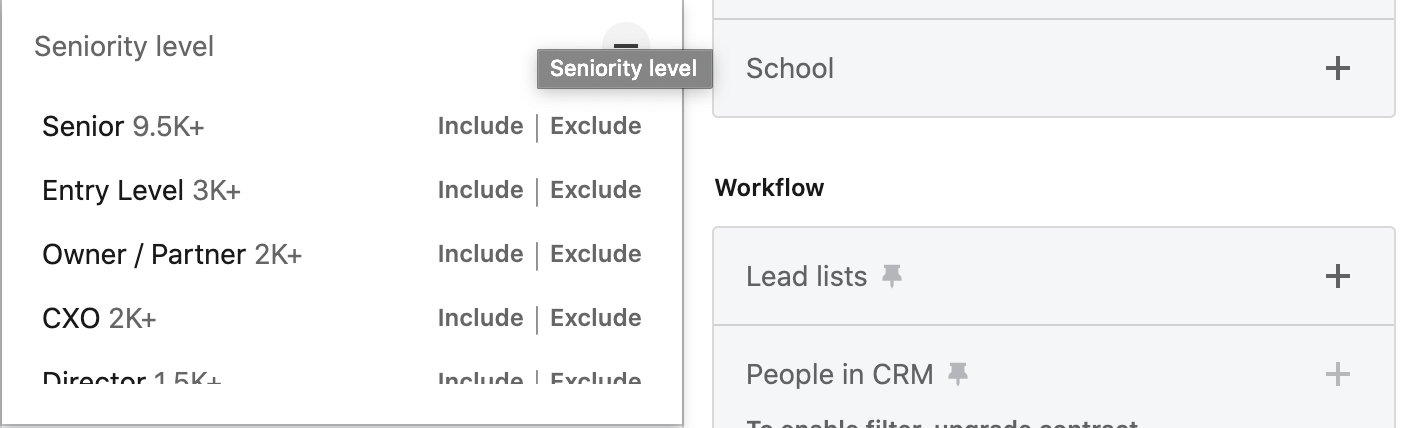
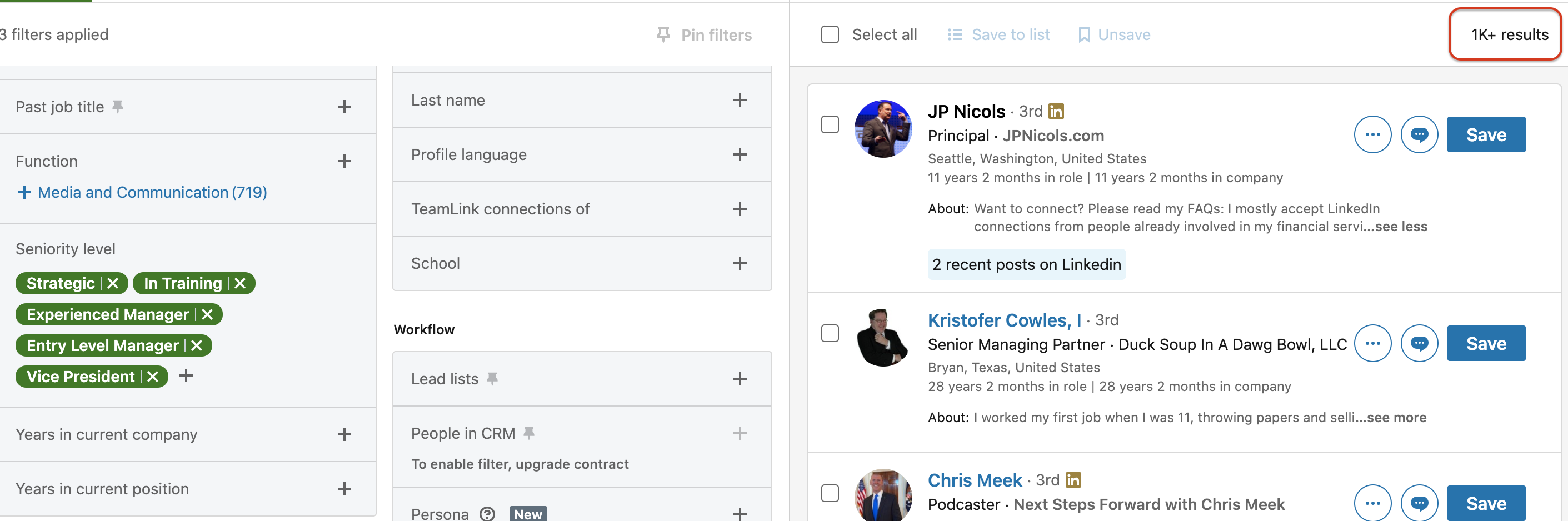
Step 5: Exclude Scraped Results
After scraping data for a specific filter, exclude the scraped results from that filter's search results. This ensures you do not duplicate entries in your final list.
Repeat Steps 1 to 5 for each filter and criteria you want to apply.
A practical tip to bypass linkedin search limit is to focus on the 'Leads You May Be Interested In' section. This curated list often contains highly relevant prospects that align with your search criteria but may not appear in your initial search results due to the linkedin sales navigator search results limit. Regularly check this section and add these leads to your saved searches or lists. Furthermore, ensure your profile is optimized with relevant keywords to increase your chances of appearing in other people's search results.
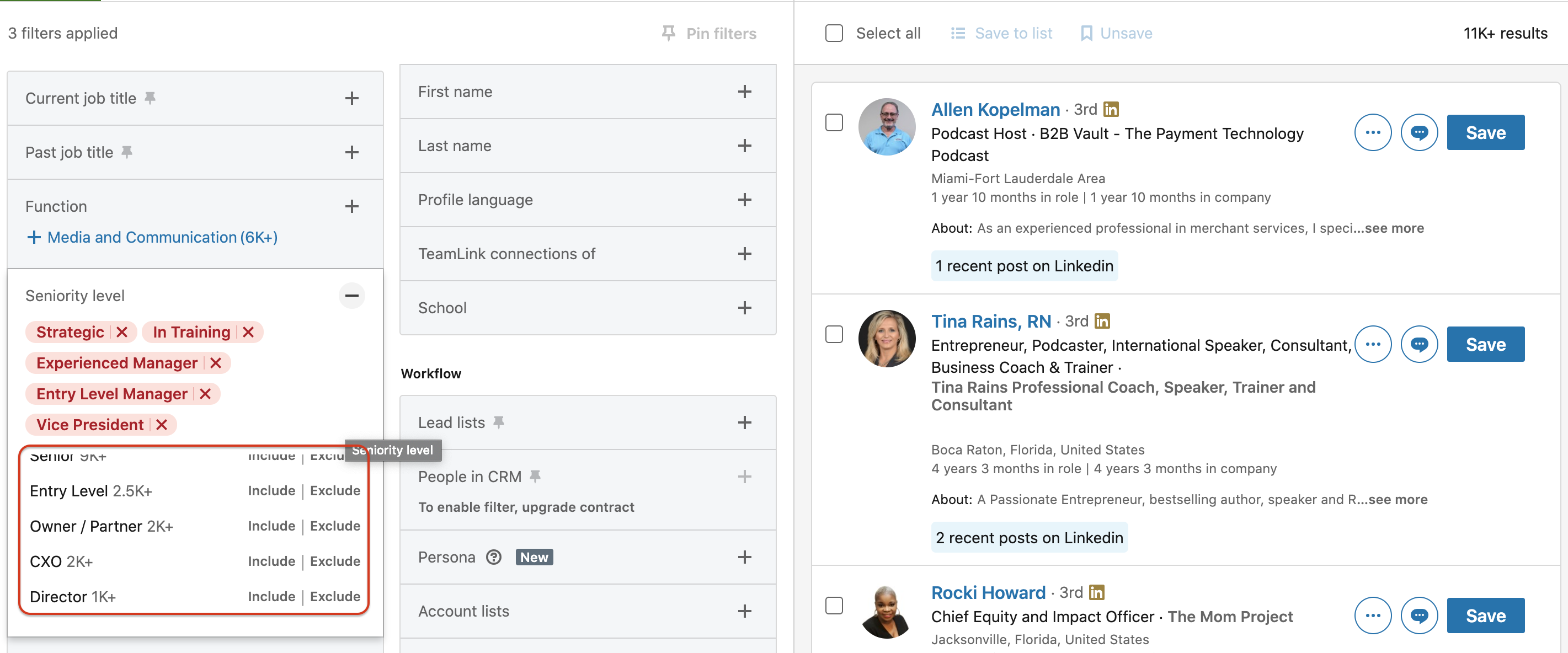
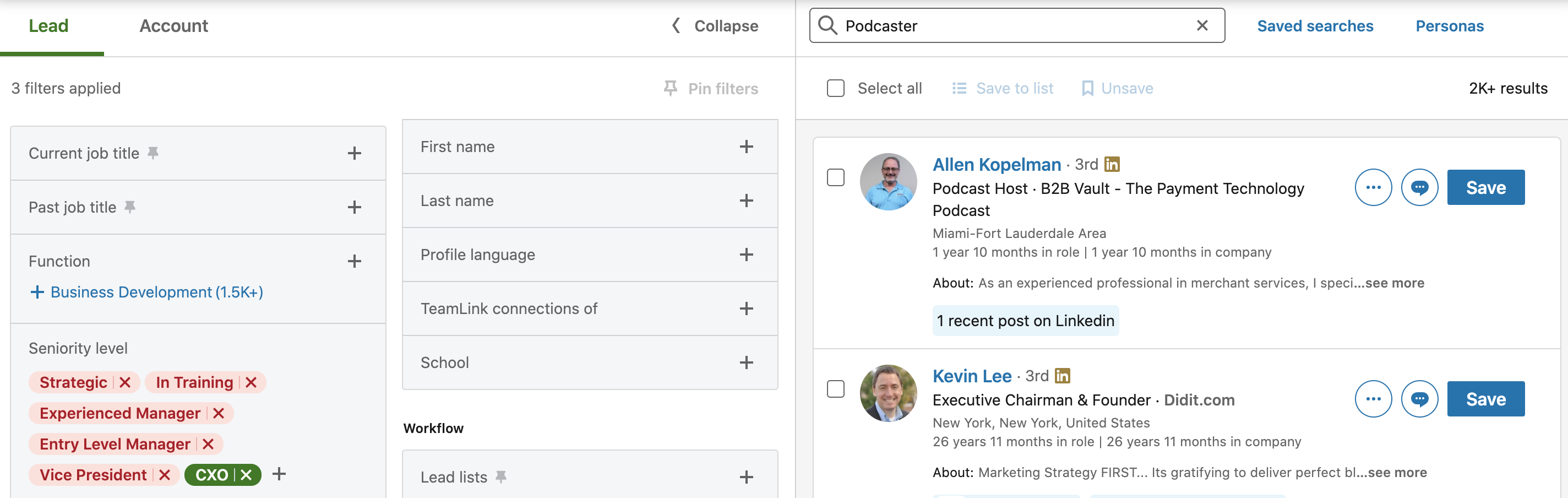
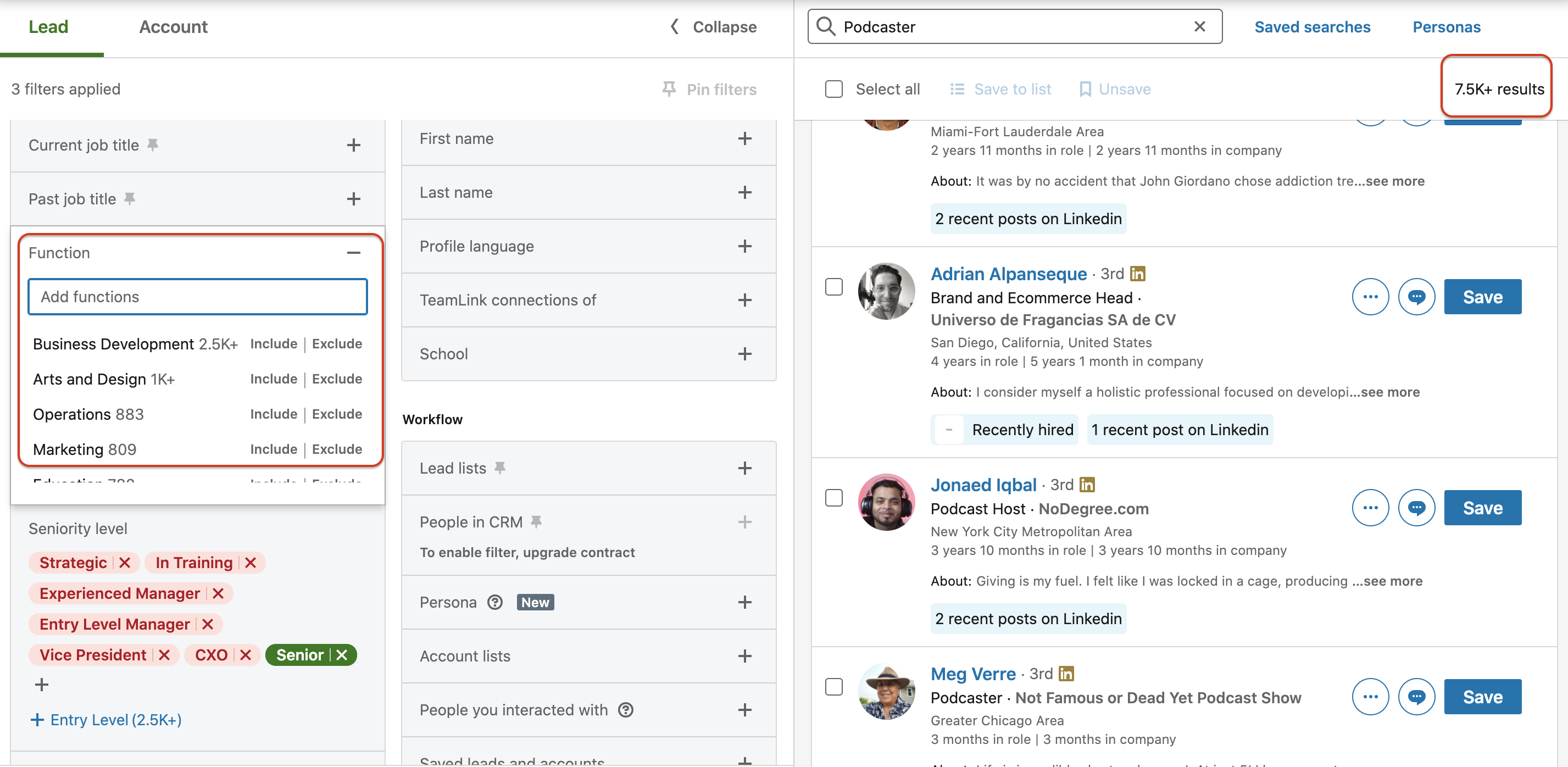
Step 6: Collect Data
- Continue this process for all the desired filters and criteria, adding the collected data to your Scrupp existing list.
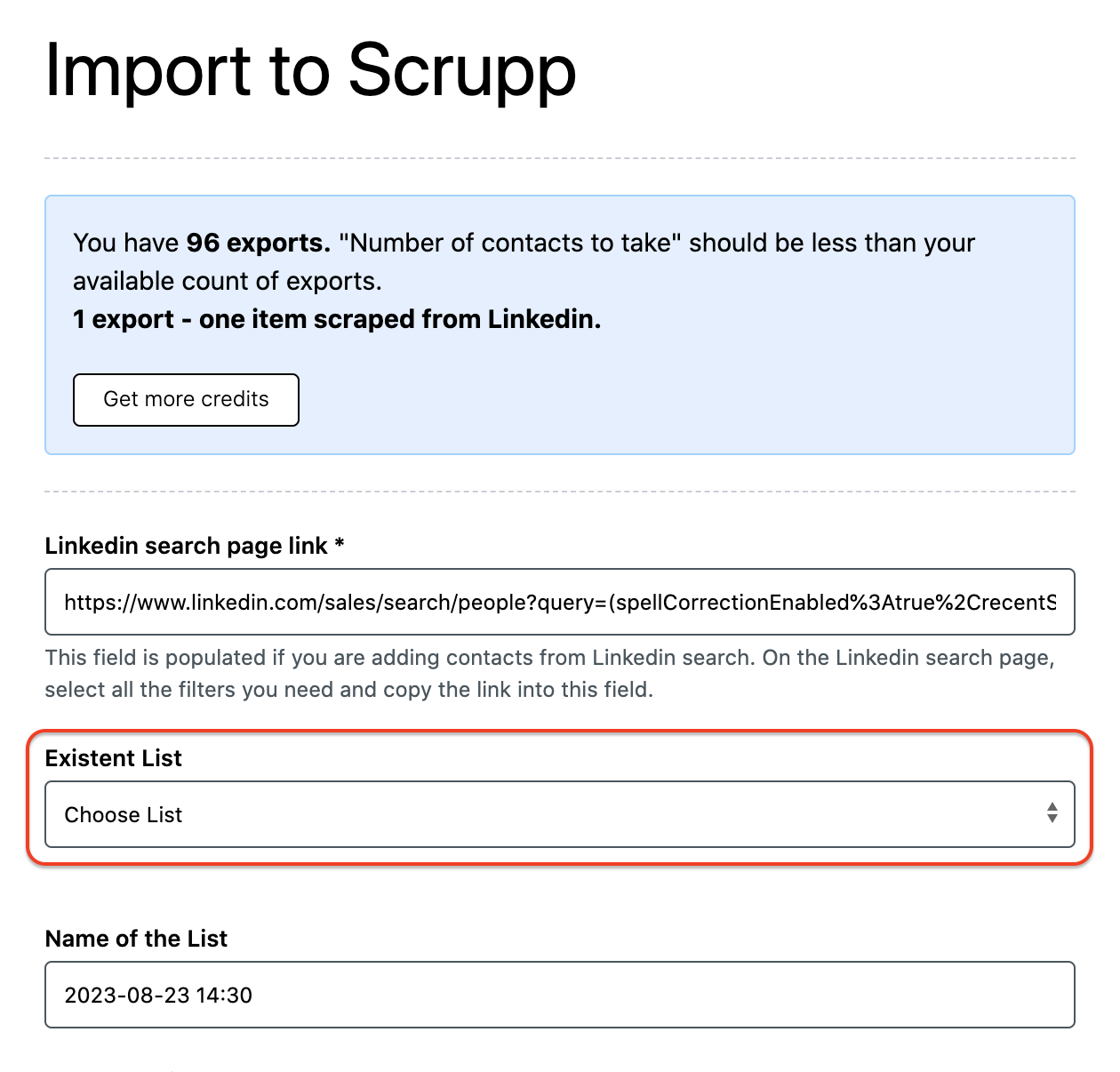
Conclusion
Beyond Scraping: Additional Strategies to Manage LinkedIn Search Limits
While systematic scraping is highly effective for large-scale data collection, there are other valuable strategies to manage and effectively navigate LinkedIn's commercial search limits, especially for daily prospecting or when you prefer to stay within LinkedIn's native environment:
- Master Advanced Boolean Search: Continuously refine your Boolean search strings within Sales Navigator. By combining keywords, job titles, industries, and company names with AND, OR, NOT operators and parentheses, you can create highly specific searches that yield fewer, but more relevant, results, reducing the need to scroll through thousands of irrelevant profiles.
- Utilize Saved Searches and Alerts: Sales Navigator allows you to save your search criteria and set up alerts for new leads that match your parameters. This ensures you're notified of fresh prospects without repeatedly running the same broad searches, effectively managing your daily search quota.
- Leverage Lead and Account Lists: Instead of relying solely on search results, create and organize custom lead and account lists within Sales Navigator. You can add prospects to these lists as you discover them, allowing you to track and engage with them without hitting search limits.
- Segment Your Search Criteria: As demonstrated in this guide, breaking down large search results into smaller, manageable segments using various filters (company size, seniority, geography, industry) is a primary way to work around display limits and systematically cover your target audience.
- Engage and Network Organically: Actively participating in LinkedIn groups, commenting on posts, and sharing valuable content can naturally bring relevant prospects to your attention through their engagement with your profile or content, reducing direct search reliance.
- Optimize Your Profile: Ensure your own LinkedIn profile is fully optimized with relevant keywords. This increases your visibility to others and can lead to inbound connection requests or messages from prospects who are searching for expertise like yours.
By combining these strategies, you can create a robust lead generation process that minimizes the impact of LinkedIn's search limits and maximizes your prospecting efficiency.
By following this step-by-step manual, you can efficiently scrape all results from Sales Navigator for your specific search criteria, such as searching for Podcasters in North America. Remember to respect LinkedIn's terms of service and privacy guidelines while conducting your scraping activities.
How useful was this post?
Click on a star to rate it.