I am glad that you have opened this guide, so you will learn how to find professional events, and contact Linkedin event members for free. This technic is very popular in close circles of salespeople to find prospects.
Today, you will understand, that with this hack you can unlimitedly send messages to the right people for free, without a Premium subscription.
Ok, let's start!
Before diving in, it's important to understand why connecting with LinkedIn members at events is so valuable. According to LinkedIn, 80% of professionals consider networking crucial for career success. By learning how to effectively contact LinkedIn event attendees, you're tapping into a pool of potential clients, collaborators, and industry experts.
- How to find events.
- Linkedin events members search with different filters.
- Export filtered people to CRM or other tools.
- Send free messages.
How to find events?
Type a search request to find events in your niche.
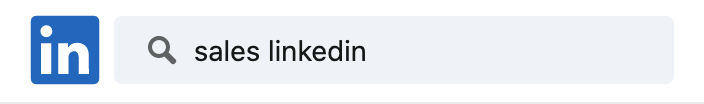
Click the Events tab to switch results.
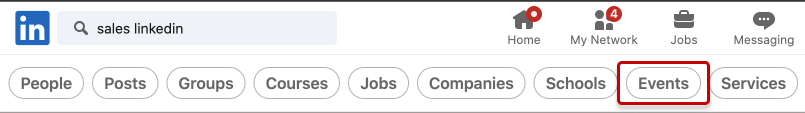
You will see the list of events by search request "Sales Linkedin" in my option.
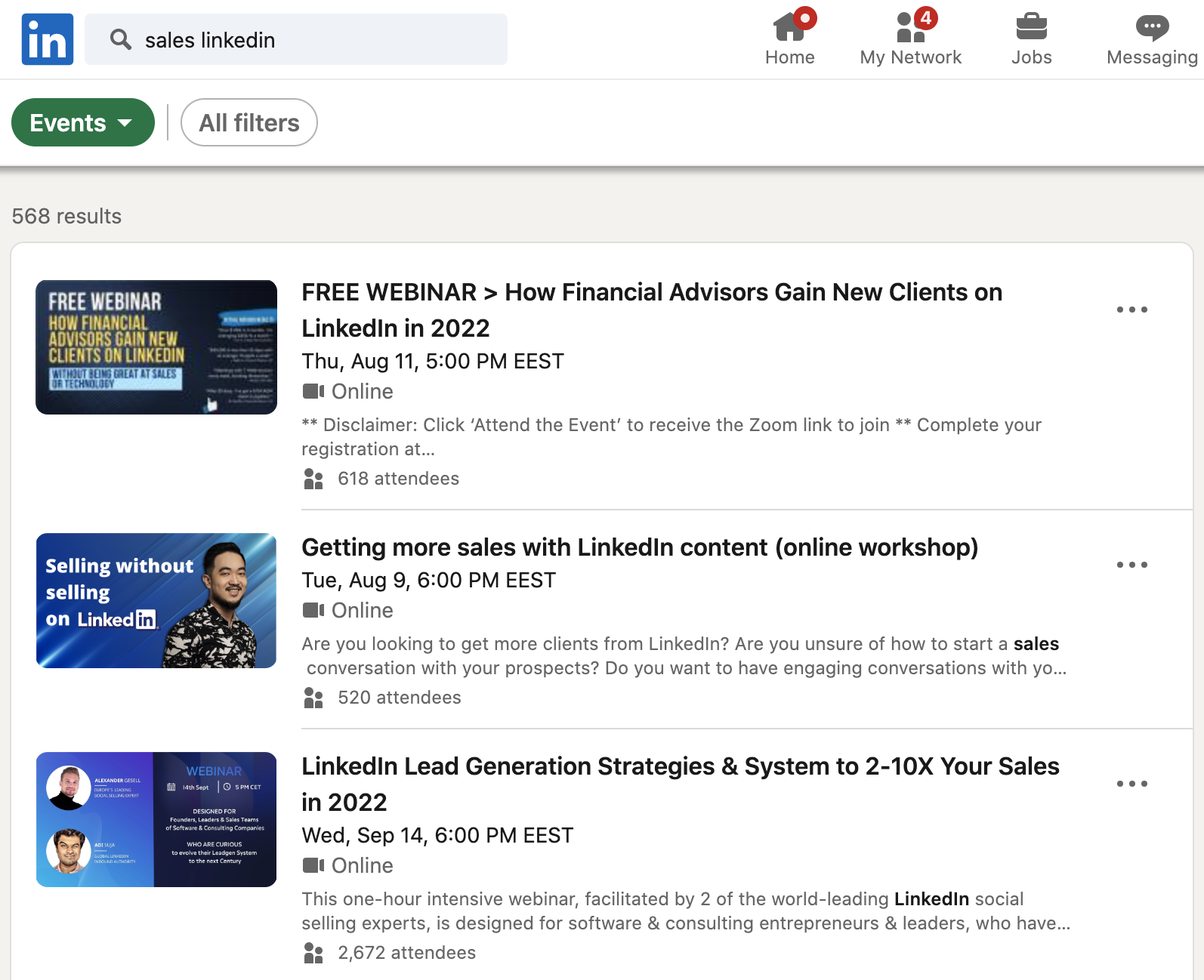
Click Register and provide your email to get a notification before the event starts.
Before you join an event, take a moment to review the attendee list (if available). This allows you to identify key individuals you want to connect with. Consider sending a personalized connection request before the event starts, mentioning your shared interest in the event's topic. This proactive approach can significantly increase your chances of building meaningful relationships.
One of the most effective ways to expand your network and generate leads is to actively join relevant groups and participate in LinkedIn events. When you join a LinkedIn event, you gain access to a targeted audience of professionals who share a common interest. This provides a unique opportunity to connect with potential clients, partners, or collaborators. By engaging in discussions, sharing valuable insights, and building relationships within these event communities, you can establish yourself as a thought leader and attract new opportunities. Remember to personalize your interactions and focus on providing value to the other members of the event. This approach will not only help you expand your network but also increase your chances of converting connections into meaningful business relationships.
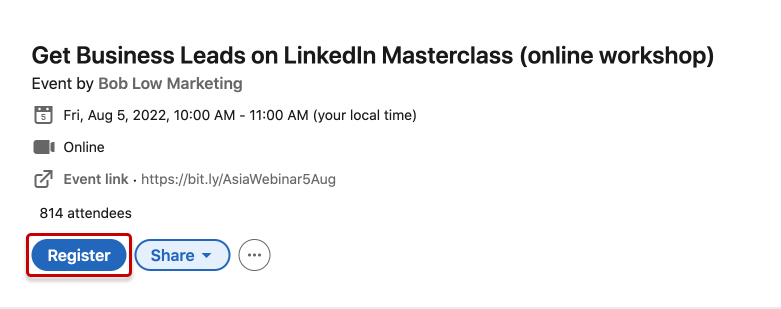
After registration, you will be able to see all Attendees of the event.
Remember that the maximum number of members will be right before the event.
To maximize your networking efforts, consider these tips:
- Engage Actively: Participate in discussions and Q&A sessions during the event.
- Follow Up: After the event, send personalized messages to the people you connected with.
- Share Insights: Post relevant articles or insights related to the event topic on your LinkedIn profile.
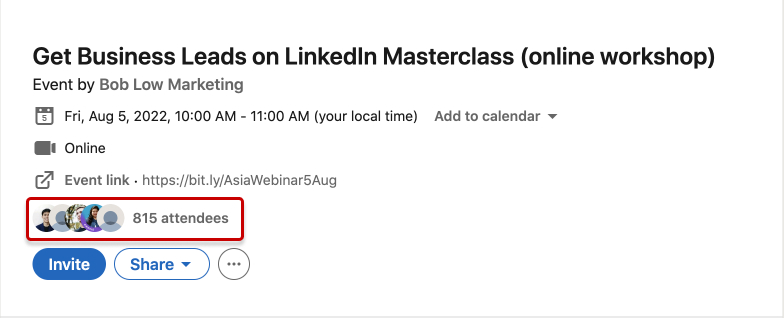
Linkedin events members search with different filters.
Linkedin redirects you to the search page with a current event. Here you can use all filters, like in a regular Linkedin search. I filtered by United States location in this case.
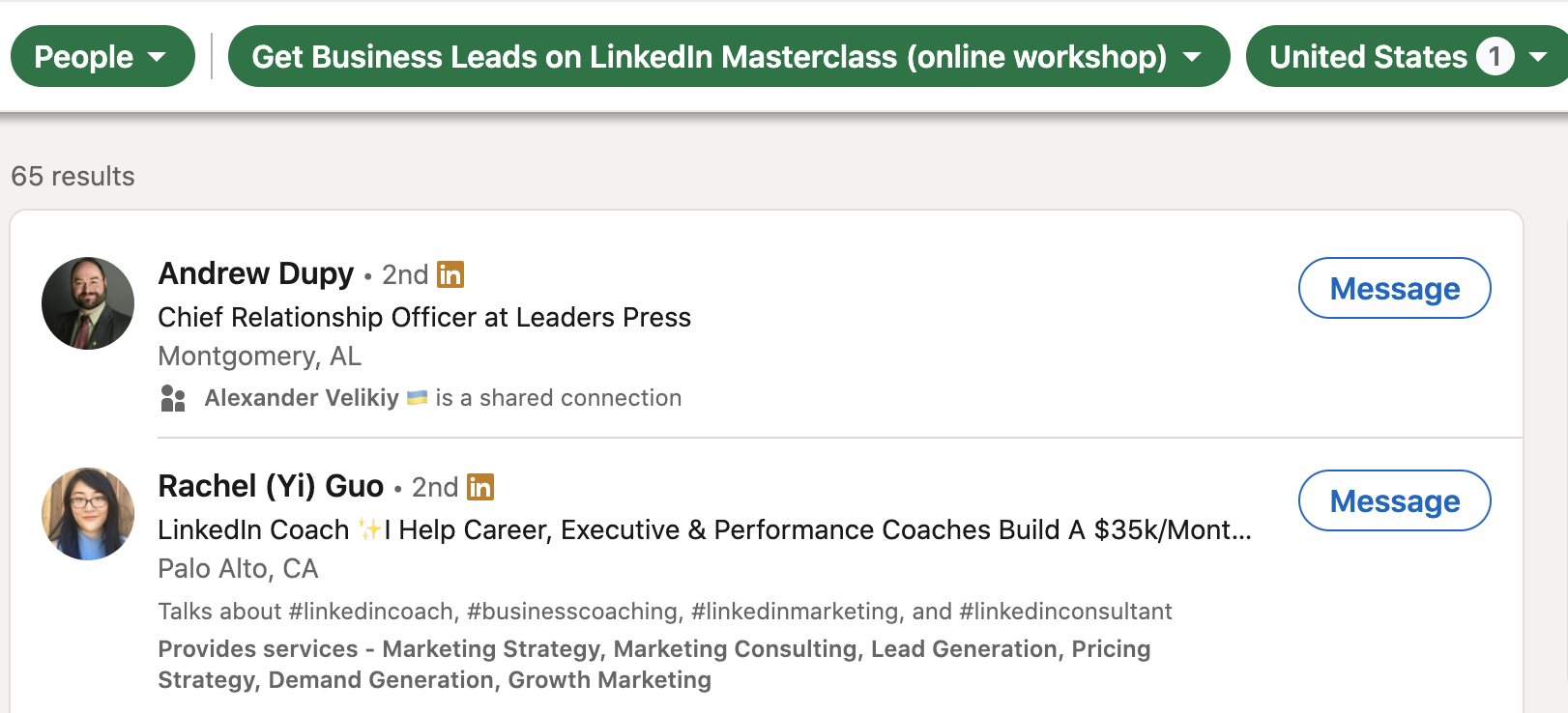
Export filtered people to CRM or other tools.
After filtering you will get your target audience, which you can Extract LinkedIn event attendees by tools like Scrupp.
General Approaches to Exporting LinkedIn Data
Beyond specialized tools, professionals often use a variety of methods to export LinkedIn data for CRM integration or other purposes. These can include:
- Manual Data Entry: For smaller lists, manually copying and pasting information into a spreadsheet or CRM.
- Browser Extensions: Many third-party Chrome extensions offer features to scrape visible data from LinkedIn profiles, though their capabilities and compliance vary.
- Dedicated Lead Generation Platforms: Tools designed specifically for B2B lead generation often have LinkedIn integration or scraping capabilities.
- CRM Integrations: Some CRMs offer direct integrations with LinkedIn Sales Navigator to pull contact information.
When choosing a method, always consider LinkedIn's terms of service and data privacy regulations. Ethical data scraping practices are crucial to maintain compliance and avoid account restrictions.
Scrupp is a powerful tool that can help you streamline this process. It allows you to efficiently extract data from LinkedIn, including LinkedIn Sales Navigator, making it easier to identify and contact the right people. With Scrupp, you can gather comprehensive profile information and verified email addresses, saving you time and effort in your lead generation efforts. Learn more about Scrupp.
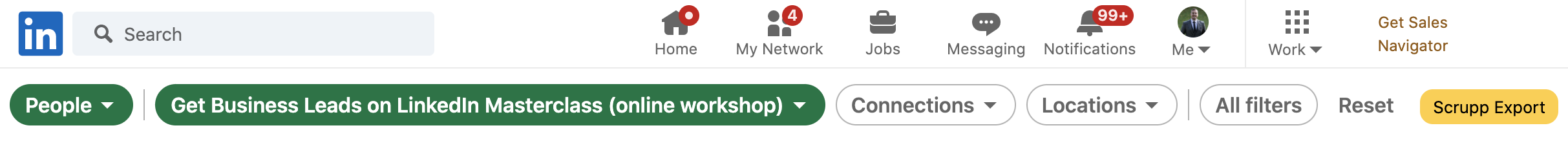
Click to the yellow button to start export and select the list, number of contacts to take, and launch export.
After the extraction you will get the list of prospects with all data, you can use it to select the necessary leads.
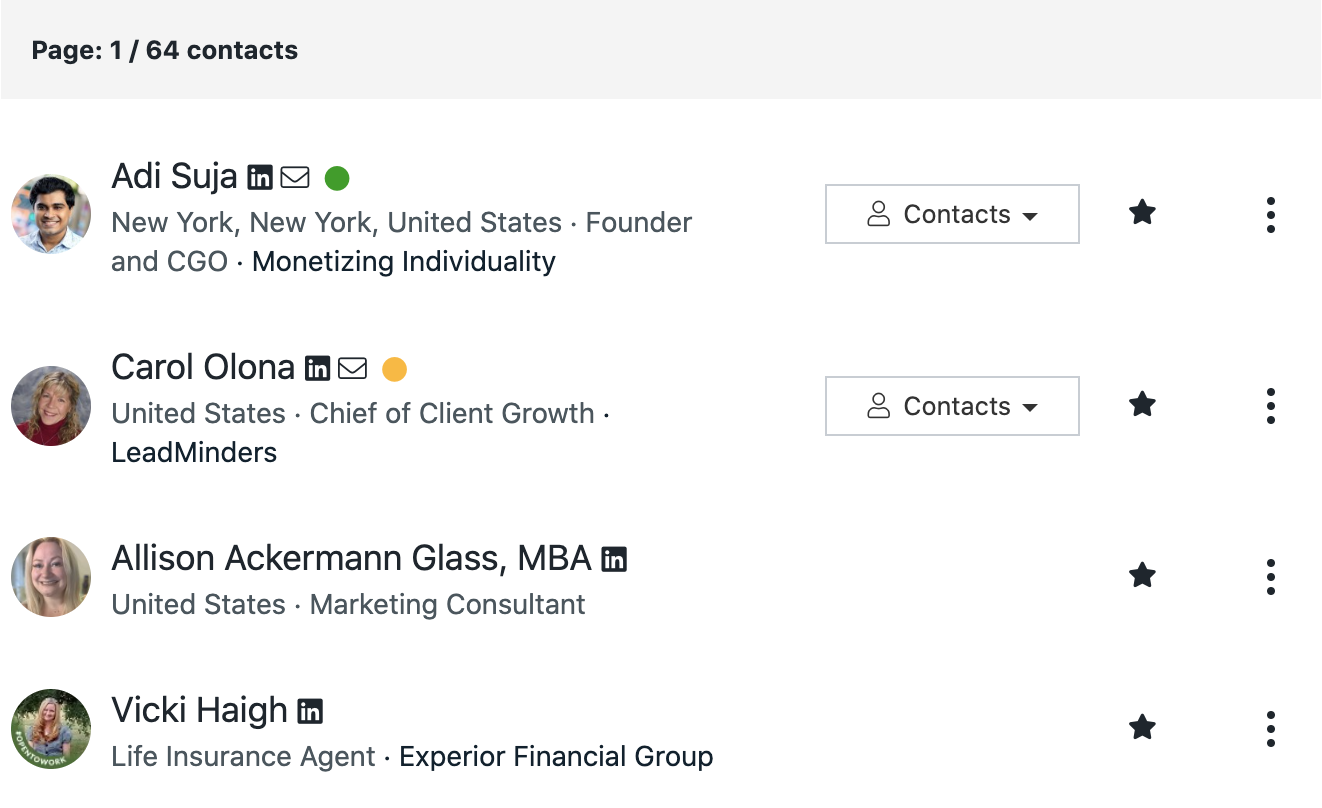
In Scrupp you can use additional filters like in Linkedin Recruiter or Sales Navigator (by skills, experience, years in the last position etc.) and collect sort, and export prospects to Csv/Xlsx file for integration with any other tools (CRM, automation, etc)
Consider enriching your existing data with Scrupp's CSV enrichment capabilities. This allows you to add valuable information to your existing contacts, making your outreach efforts even more targeted and effective. You can also leverage Scrupp to scrape leads and company data from B2B prospecting platform that your sales team knows.io, expanding your reach and generating even more opportunities.
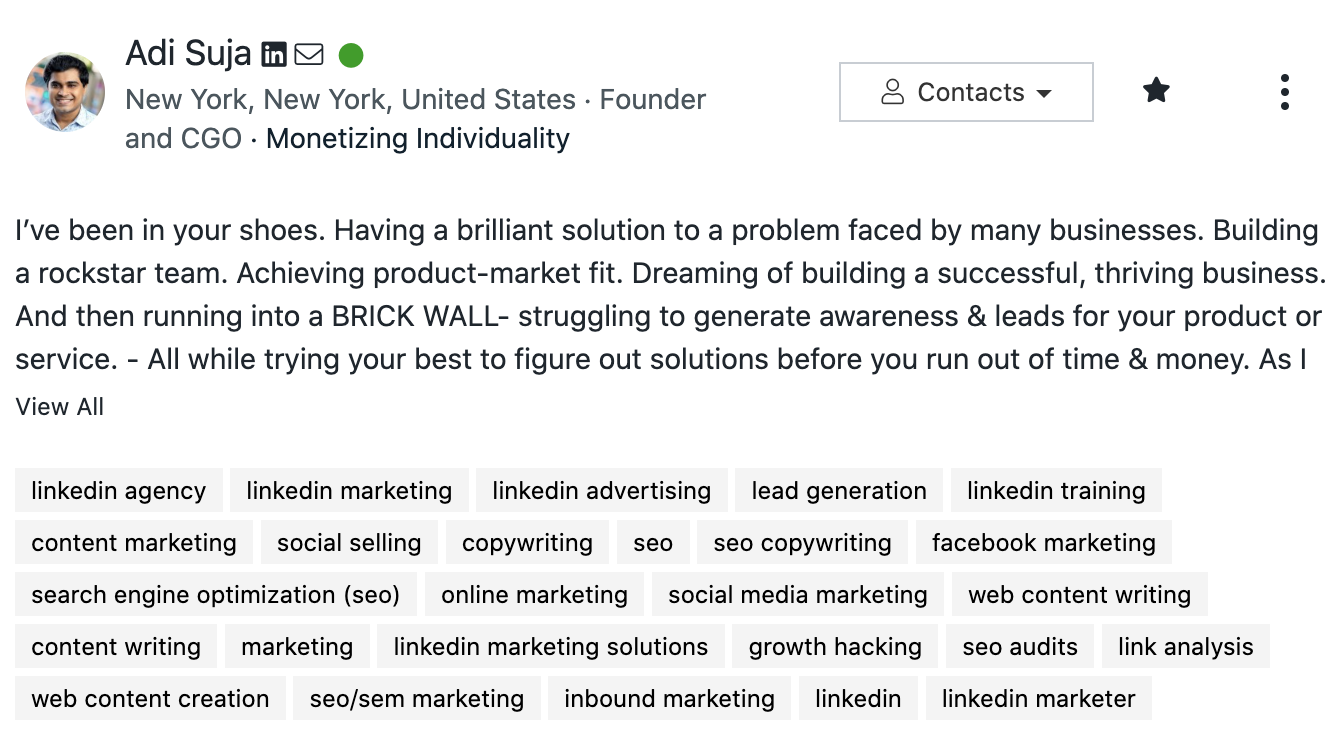
Also, you can find valid professional emails and reach prospects by using several channels (emails, messages, connect requests).
Send free messages.
Happy to say, that now you can contact all these people even if you riched a weekly limit on your account.
This audience is open to direct messaging, so you can send offers directly and don't spend Invites or In-Mails.
.jpg)
You can import CSV file with prospects to Linkedin auto messaging tool and it will do all jobs without your participation or send messages manually.
Leveraging LinkedIn Automation Tools for Outreach
For scaling your outreach, LinkedIn automation tools can be incredibly efficient. These tools can help you:
- Automate Connection Requests: Send personalized connection requests to your filtered list.
- Schedule Follow-up Messages: Automate a sequence of messages to nurture leads.
- Personalize at Scale: Use placeholders to automatically insert names, company details, and other custom information into messages.
- Track Engagement: Monitor message open rates and responses.
While automation can save significant time, it's crucial to use these tools responsibly and ethically. LinkedIn has strict policies against excessive automation and spamming. Always prioritize genuine engagement, personalize your messages, and respect connection limits to avoid account restrictions. Focus on building relationships rather than just sending mass messages.
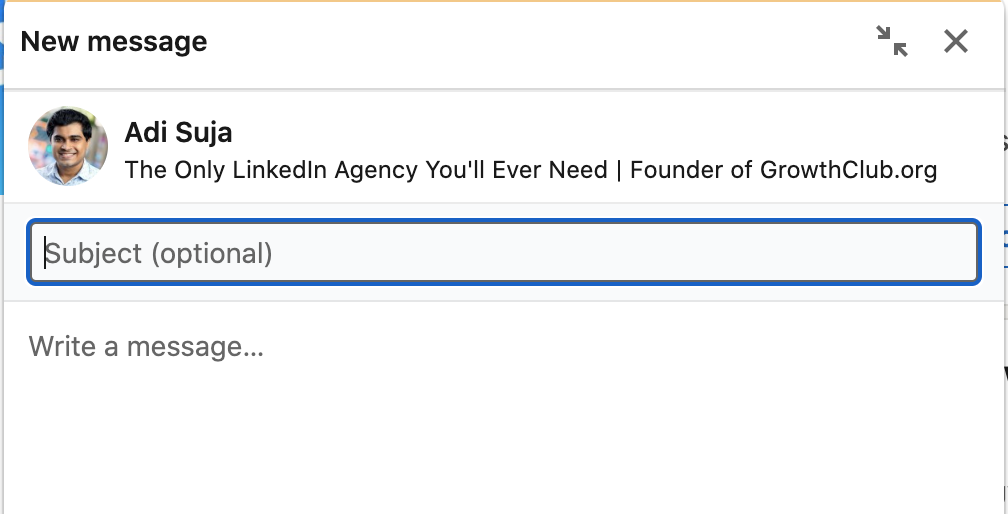
As you can see, there are many ways to go beyond Linkedin limits and use the social network professionally while saving on a premium subscription.
By implementing these strategies, you can effectively contact LinkedIn event members, expand your network, and generate valuable leads. Remember to focus on building genuine relationships and providing value to your connections. With the right approach, LinkedIn events can be a powerful tool for professional growth and business development.
How useful was this post?
Click on a star to rate it.