Up to 40% of your Sales Navigator search results don't match your filters.
This discrepancy often arises because LinkedIn profiles are self-reported, and titles or industries can be broad, outdated, or even misleading. For instance, someone might have 'Marketing' in their headline but primarily perform sales functions, or their listed company might have changed its primary industry focus. These nuances make precise targeting challenging without an additional layer of verification.
According to a recent study by Gartner, inaccurate data can cost companies an average of $12.9 million per year. With LinkedIn Sales Navigator, this translates to wasted time and resources spent on unqualified leads. Scrupp helps you avoid this by ensuring the data you export is accurate and relevant, saving you valuable time and money. By using Scrupp export features, you're investing in data quality.
Scrupp Automatically detects the false positives in your search results.
Scrupp goes beyond simple filtering. It leverages advanced algorithms to analyze profile data and identify discrepancies between stated information and actual roles or industries. This ensures that the leads you export are genuinely aligned with your target criteria. For example, someone might list 'Marketing' in their headline but their experience clearly indicates a sales role. Scrupp catches these nuances.
Click on Advanced options during creating a new export and select Smart filtering
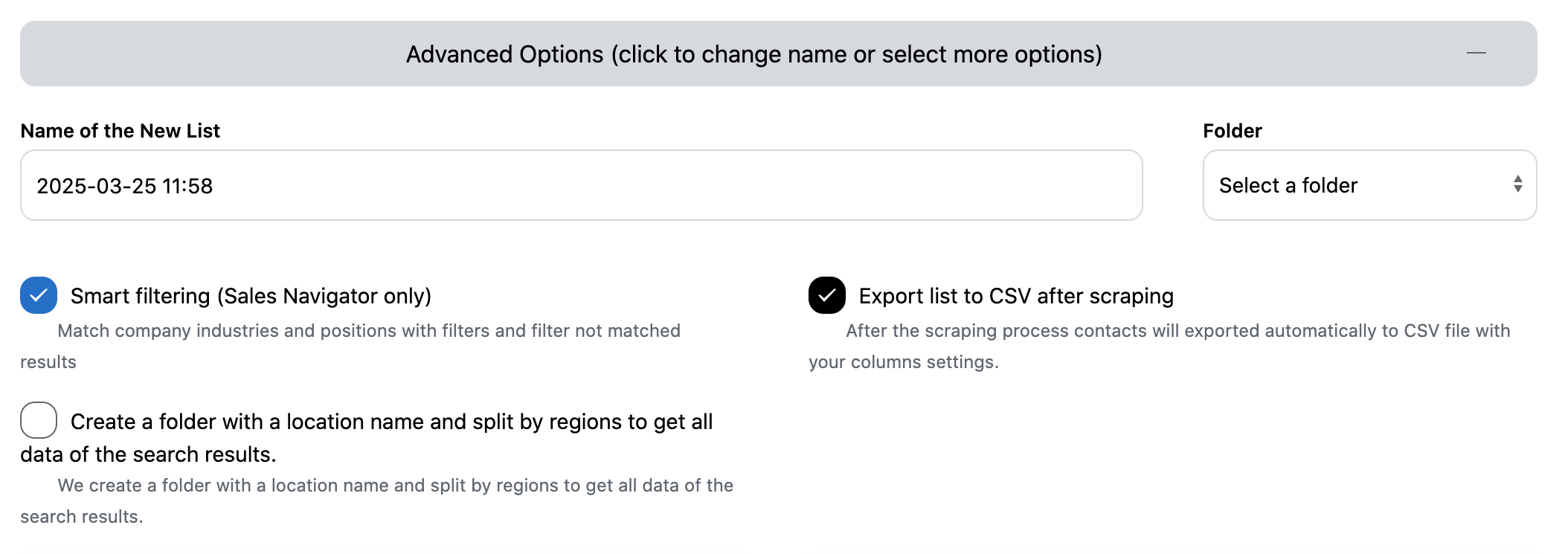
Here's a quick tip: Before running a large Scrupp export, test your filters with a smaller sample. This allows you to fine-tune your criteria and ensure you're targeting the right audience, maximizing the efficiency of your lead generation efforts.
General Best Practices for Sales Navigator Filtering
- Be Specific with Keywords: Beyond standard filters, use precise keywords in your search to narrow down results. Think about job responsibilities, specific technologies used, or niche industry terms.
- Leverage Boolean Search: Combine keywords with AND, OR, NOT operators to create highly targeted searches. For example, "Marketing AND (Director OR Manager) NOT Intern".
- Utilize Advanced Filters: Explore less common filters like "Years in current company," "Seniority level," or "Company headcount" to refine your ideal customer profile (ICP).
- Save Searches: Save your most effective searches to quickly revisit and update them, ensuring consistent lead flow.
- Regularly Review Results: Even with robust filtering, periodically review a sample of your leads to ensure they still align with your evolving ICP.
Let's try with a test list of Executives

More than 50% was filtered with the Wrong industry or Title
This high percentage of inaccurate data highlights the critical need for a tool like Scrupp. Imagine manually sifting through hundreds of profiles to identify the correct leads. Scrupp automates this process, saving you countless hours and ensuring that your sales team focuses on the most promising prospects. With Scrupp export features, you can easily bypass these inaccuracies.
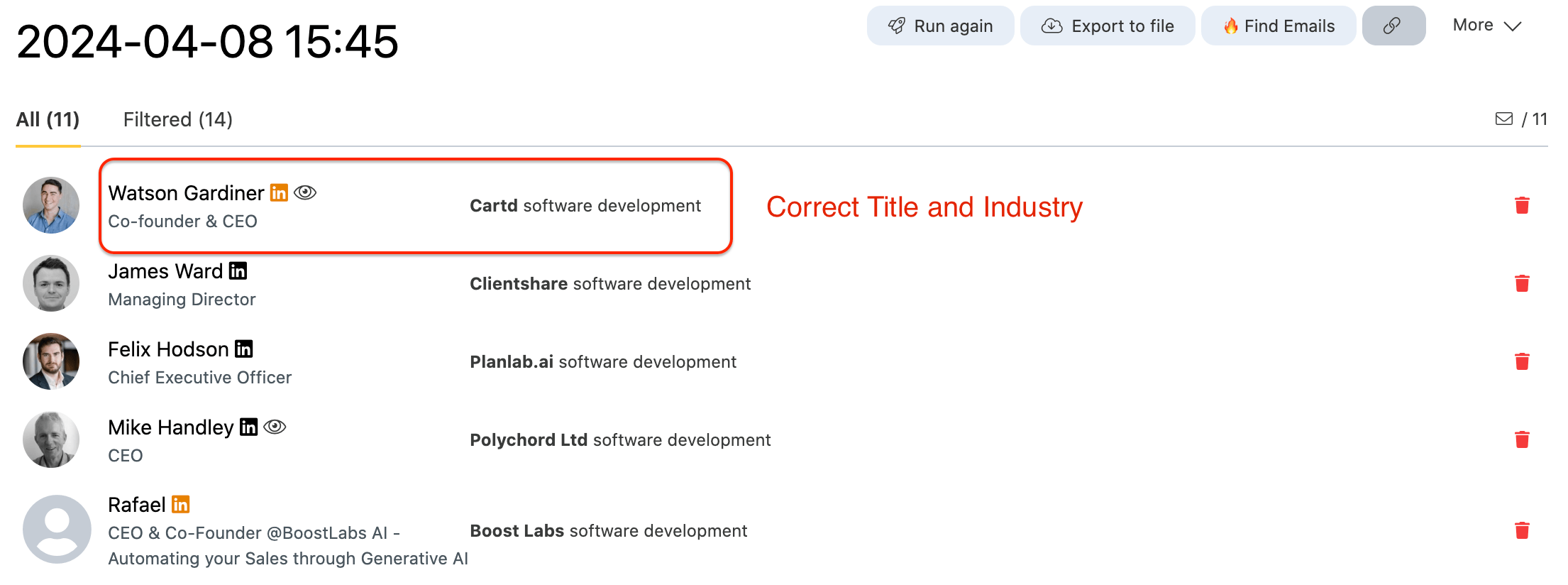
Scrupp automatically detects wrong positions or industries and shows the reason. If you do not agree, you can validate it and move it to the valid zone.
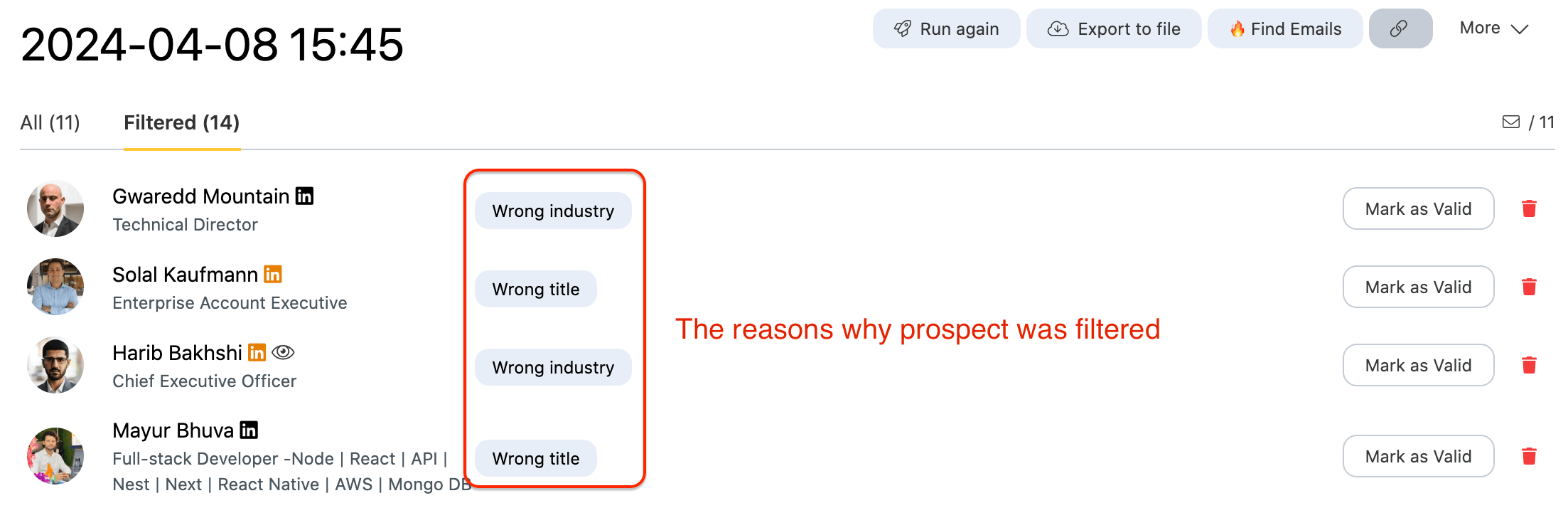
Export Valid results
When you export data, you can select the Valid only option to filter not valid leads
By selecting the 'Valid only' option during Scrupp export, you ensure that your CRM and other sales tools are populated with high-quality, accurate data. This leads to better targeting, improved conversion rates, and ultimately, increased revenue. Consider integrating Scrupp with your existing sales workflow for a seamless and efficient lead generation process.
The Broader Impact of High-Quality Sales Data
Investing in data quality extends beyond just saving time on lead qualification. Accurate data empowers your sales team to:
- Personalize Outreach: With precise information, sales reps can craft highly relevant messages that resonate with prospects, leading to higher engagement rates.
- Improve Sales Forecasting: Reliable data provides a clearer picture of your sales pipeline, enabling more accurate revenue predictions and resource allocation.
- Enhance CRM Effectiveness: A clean CRM database ensures that automation workflows, email sequences, and reporting are based on correct information, maximizing the return on your CRM investment.
- Reduce Churn: By targeting and engaging with truly qualified leads, you're more likely to close deals with customers who are a good fit, reducing post-sale churn and improving customer lifetime value.
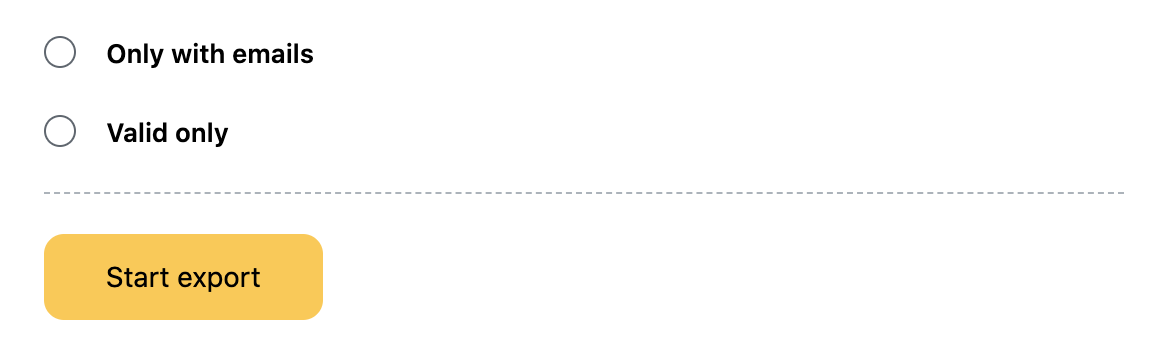
How useful was this post?
Click on a star to rate it.