How to Get Data from Apollo?
Apollo.io is a leading sales intelligence platform, empowering businesses to identify, connect with, and convert potential customers. According to recent studies, companies using sales intelligence tools like Apollo experience a 20-30% increase in lead conversion rates. This underscores the importance of mastering how to get data from such platforms to fuel business growth. This guide will provide a comprehensive overview of the process, from initial setup to advanced data extraction techniques.
Login to Apollo: Open your preferred web browser and navigate to the Apollo platform. Log in with your credentials.
While some users may occasionally misspell the platform's name as "appollo oi," the correct spelling is Apollo.io. Using the accurate spelling is crucial for finding reliable resources, support, and ensuring seamless navigation within the platform. Always double-check the spelling to avoid confusion and access the correct information about Apollo's features and functionalities.
Many users are also interested in Apollo data enrichment capabilities. Apollo offers a powerful Apollo enrichment API that allows you to append additional data points to your existing contact and company records. This can include information like job title, industry, company size, and more. Using the Apollo API key, you can integrate this functionality into your CRM or other business systems to ensure your data is always up-to-date and accurate. This is especially useful for improving the effectiveness of your sales and marketing campaigns.
Navigate to Data: Once logged in, explore the options available on the dashboard. Look for the section or tab that contains the data you wish to retrieve.
Determining the Apollo best practices for data extraction and usage is vital for maximizing the platform's potential. Start by clearly defining your target audience and the specific data points that are most relevant to your business goals. Implement robust filtering and segmentation strategies within Apollo to ensure you're focusing on the most qualified leads. Regularly review and update your search criteria to adapt to changing market conditions and refine your targeting. Furthermore, integrate Apollo with other tools in your tech stack, such as CRM systems and marketing automation platforms, to streamline your workflow and improve data accuracy. Following the Apollo best practices will empower your team to generate high-quality leads, personalize your outreach, and drive significant revenue growth. Tools like Scrupp can help to automate some of these processes.
To further refine your data extraction process, consider using Apollo's search engine effectively. Utilize boolean operators (AND, OR, NOT) to create complex search queries that target specific niches. For example, you can search for companies in the 'Technology' industry AND with more than 50 employees. This allows you to laser-focus on your ideal customer profile and extract the most relevant data. Also, explore Apollo AI features, which can help you identify promising leads based on behavioral data and predictive analytics. This intelligent approach to lead generation can significantly improve your sales pipeline.
Select Criteria: Specify the criteria for the data you want to extract. This could include filters based on industry, location, company size, etc.
Apollo vs. Outreach: A Synergistic Relationship
While often compared, Apollo and Outreach serve distinct yet complementary roles in the sales tech stack. Understanding their individual strengths is key to leveraging them effectively:
- Apollo.io: Data & Intelligence Hub
- Core Function: Lead generation, B2B data intelligence, contact and company database.
- Strengths: Extensive database of contacts and companies, powerful search filters, data enrichment, intent data, email/phone verification.
- Best For: Prospecting, building targeted lead lists, understanding market segments, enriching existing CRM data.
- Outreach: Sales Engagement & Automation Platform
- Core Function: Streamlining sales communication, automating outreach sequences, managing sales activities.
- Strengths: Multi-channel sequencing (email, calls, LinkedIn), performance analytics, meeting scheduling, deal management.
- Best For: Executing sales cadences, personalized outreach at scale, tracking engagement, improving sales team efficiency.
The true power lies in their integration. You can leverage Apollo to identify and extract high-quality leads, then seamlessly export contacts from Apollo into Outreach to automate personalized email sequences, track engagement, and manage your sales pipeline more efficiently. This synergy ensures that your sales efforts are fueled by accurate data and executed with precision.
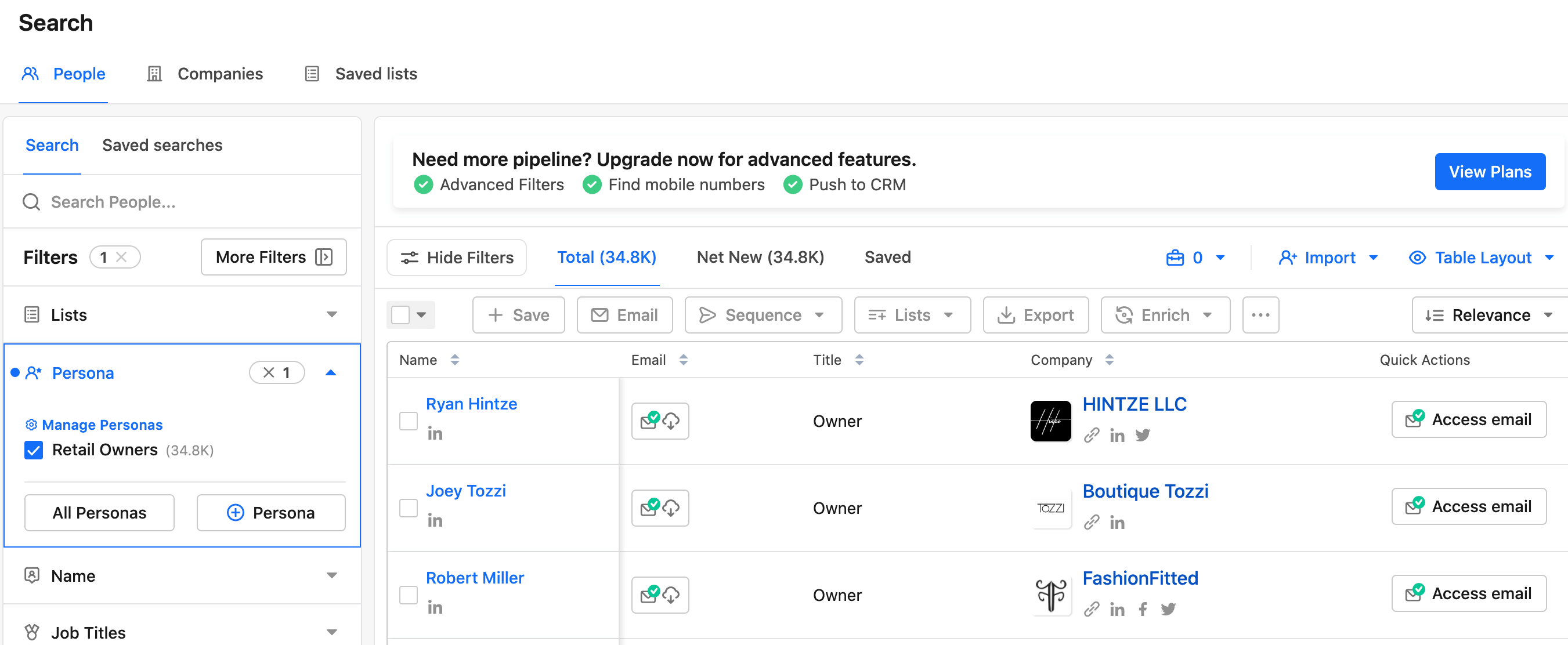
For users seeking advanced integration and automation capabilities, accessing the Apollo API key is essential. The API key allows developers to programmatically interact with Apollo's data and functionalities. This opens up possibilities for building custom integrations, automating data extraction processes, and seamlessly connecting Apollo with other business systems. To obtain your Apollo API key, navigate to your account settings within the Apollo platform and locate the API section. Ensure you securely store and manage your Apollo API key to prevent unauthorized access.
Here are some key considerations for ethical data handling when using Apollo:
- Transparency: Be upfront with prospects about how you obtained their data.
- Consent: Obtain consent before sending marketing emails or making sales calls, where required by law.
- Accuracy: Regularly verify and update your data to ensure accuracy.
- Security: Implement robust security measures to protect data from unauthorized access.
- Compliance: Stay up-to-date with data protection regulations like GDPR and CCPA.
By following these guidelines, you can ensure that you're using Apollo data in a responsible and ethical manner.
Access Data: Once you've set your criteria, Apollo will generate a list of leads or companies that match your specifications.
Expanding your reach through YouTube ads prospect list import can be a game-changer for your marketing strategy. While Apollo provides valuable data, integrating it with targeted advertising platforms like YouTube allows you to reach a broader audience with tailored messaging. The process of YouTube ads prospect list import involves creating a custom audience based on the data extracted from Apollo, ensuring that your ads are shown to individuals who match your ideal customer profile. Scrupp can assist in this process by providing comprehensive data enrichment, including verified email addresses, which can be used to create highly targeted custom audiences for YouTube ads. This approach maximizes the impact of your advertising spend by focusing on prospects who are most likely to convert.
Export Data: Look for an option to export the data. Apollo typically provides options to export data in various formats such as CSV, Excel, or through integrations with other tools. But it is limited. With Scrupp you can get all search data with emails. Install Scrupp extension. Reload the Apollo search page and click on the Scrupp icon and fill out the form to get all data to the file.
If you're looking for alternative methods to export apollo data, consider using tools like Scrupp. While Apollo offers its own export functionality, Scrupp provides a seamless way to extract data, including verified email addresses, directly from LinkedIn and Apollo.io. This can be particularly useful if you need to scrape apollo leads or build a comprehensive apollo data scraper. Scrupp simplifies the process of apollo data extraction and allows you to quickly build targeted prospect lists for your sales and marketing campaigns. It can also help you answer questions like how many companies can you import apollo.io data from.
The question of "how does ZoomInfo get their data" is frequently asked by those seeking comprehensive business information. ZoomInfo employs a multi-faceted approach to data collection, relying heavily on automated web crawling technology to scan publicly available sources across the internet. This includes company websites, news articles, press releases, and social media profiles. In addition to web crawling, ZoomInfo also partners with various data providers to enrich their database with additional information, such as contact details and company financials. Another key aspect of how does ZoomInfo get their data is through user contributions, where individuals can submit information about their companies or contacts. This data is then verified and integrated into the platform. Understanding these methods can help users assess the validity and scope of ZoomInfo's data.
Download Data: Click on the export option and follow the prompts to download the data to your computer.
While "eva br 16" doesn't directly relate to Apollo data extraction, it's important to ensure data privacy and compliance when working with any platform. Always adhere to data protection regulations like GDPR and CCPA when collecting and using personal information. Obtain consent where necessary and be transparent about how you're using the data. Implement security measures to protect data from unauthorized access and breaches. Regularly audit your data practices to ensure compliance and maintain the trust of your customers. Remember that ethical data handling is not only a legal requirement but also a crucial aspect of building a sustainable and reputable business. Using tools that prioritize data privacy is essential for responsible data management.
How useful was this post?
Click on a star to rate it.